When you’re in the process of creating engaging videos on TikTok, you can save your work as drafts. This convenient feature enables you to come back to your video at a later time, make any necessary edits, and publish it when you’re fully prepared. However, what happens if you accidentally delete a draft on TikTok? Is it possible to retrieve it? Fortunately, the answer is yes! You can recover lost TikTok drafts with ease. In this guide, we will walk you through three simple methods on how to successfully recover deleted drafts on TikTok.
About TikTok Drafts
TikTok drafts are a built-in feature within the app that allows users to save and keep their videos before sharing them with others. When you create a draft, the video is stored in the Drafts section of your account. In this private space, the draft remains confidential and can only be viewed by you.
What If I Delete My TikTok Drafts?
If you decide to delete a TikTok draft, the video will be permanently erased from your Drafts folder, and you won’t be able to access it within the app anymore. To safeguard a copy of the draft before deleting it, it’s recommended to save the video file directly to your device. Once a draft is deleted, it cannot be recovered through the app itself.
Fortunately, there are alternative methods available to restore deleted TikTok drafts, which we will cover in detail in this guide. Continue reading to learn how you can retrieve your deleted TikTok drafts!
In this Article
ToggleRecover TikTok Drafts from TikTok Account
If you want to recover your drafts, make sure that you haven’t misplaced them within your account. To do this, go to your profile and click on the drafts tab.
To find deleted TikTok drafts on your mobile device, follow these steps:
- Open your mobile device’s album or gallery.
- Look for the TikTok folder within the album or gallery.
- Access the TikTok folder to see its contents.
- If you had previously enabled the “Save to album” feature before saving the TikTok drafts, you should be able to find the deleted draft videos within this folder.
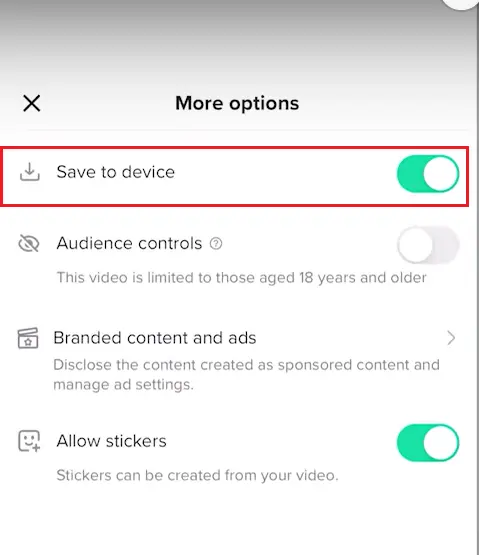
Recover TikTok Drafts from iCloud
To retrieve TikTok drafts from an iCloud backup on your iPhone, follow these steps:
- Open the “Settings” , tap on “General”then “Reset.”
- Choose “Erase All Content and Settings.”
- Confirm the erasure of your device by following the on-screen prompts.
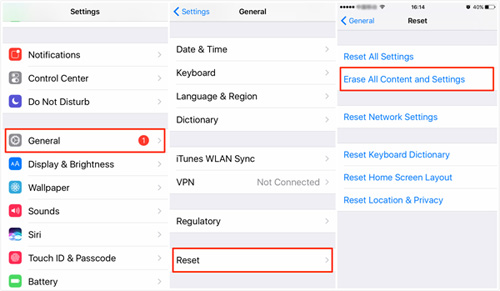
4. Once your iPhone restarts, set it up as a new device.
5. During the setup process, you will reach the “Apps & Data” screen. Select “Restore from iCloud Backup.”
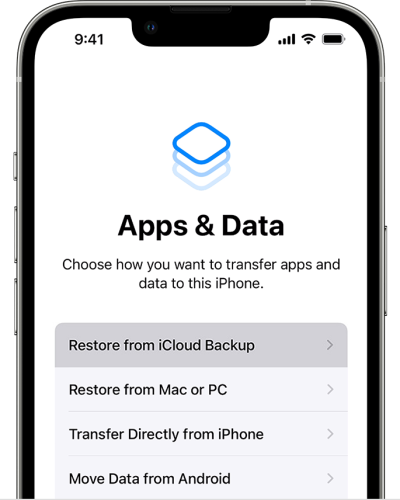
6. Sign in to your iCloud account using your credentials.
7. Choose the most recent backup that contains your TikTok drafts.
8. Wait for the restoration process to complete. Keep in mind that the duration may vary depending on the size of your backup and your internet connection speed.
Recover TikTok Drafts via Tiger Data Recovery
This powerful data recovery software can help you retrieve your deleted videos from your iPhone without a backup. Here’s how it works:
- Downloadand install Tiger Data Recovery on your computer.
- Connect your iPhone to the computer using a USB cable.
- Launch Tiger Data Recovery and select the “Recover from iOS Device” option.
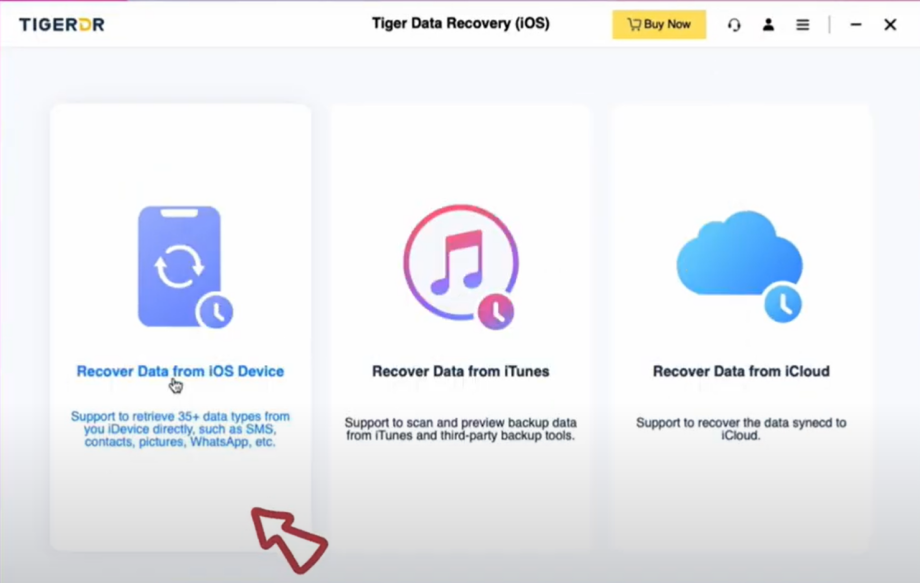
4. Follow the on-screen instructions to scan your iPhone for deleted videos.
5. Once the scan is complete, preview the recovered videos and select the ones you want to recover.
6. Click on the “Recover” button and choose a location to save the recovered videos.
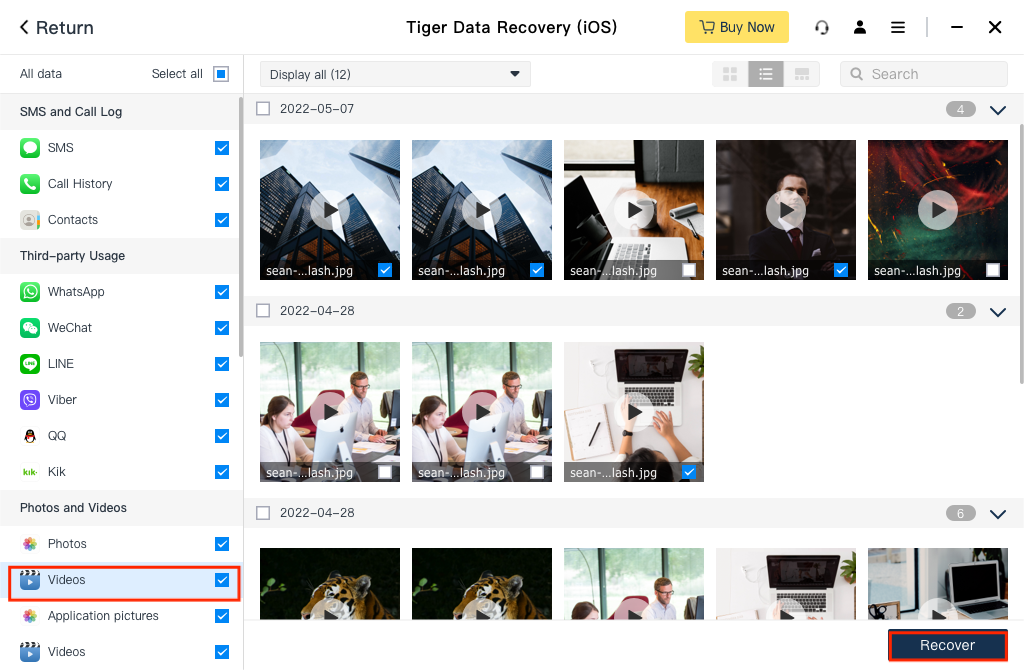
Click to watch the video tutorial.
Conclusion
That is the approaches to recover your TikTok draft, which should solve your problem. The first two may not be as reliable as the third method, thus, we highly recommend you to use Tiger Data Recovery to retrieve your precious video. Keep in mind that back up your data regularly to prevent from data loss.



