Have you ever found yourself in the frustrating situation of losing important data on your iPhone with no backup available? It’s a common dilemma among iPhone users, but don’t worry. There’s a trusted solution at hand: Tiger Data Recovery, which can retrieve your lost data without a backup.

In this Article
ToggleIntroduction to Tiger Data Recovery
Tiger Data Recovery is a powerful tool designed specifically to help iPhone users recover lost data even when no backup is available.
Tiger Data Recovery operates in three distinct modes, each tailored to address different scenarios of data loss. The first mode, known as “Recover Data from iOS Device”, involves a deep scan of your device to recover deleted data. “Recover Data from iTunes” is the second mode, which supports to scan and preview backup data from iTunes and third-party backup tools. “Recover Data from iCloud” support to recover the data synecd to iCloud.
With its user-friendly interface and advanced features, it’s the perfect solution for anyone facing the lost of iPhone data.
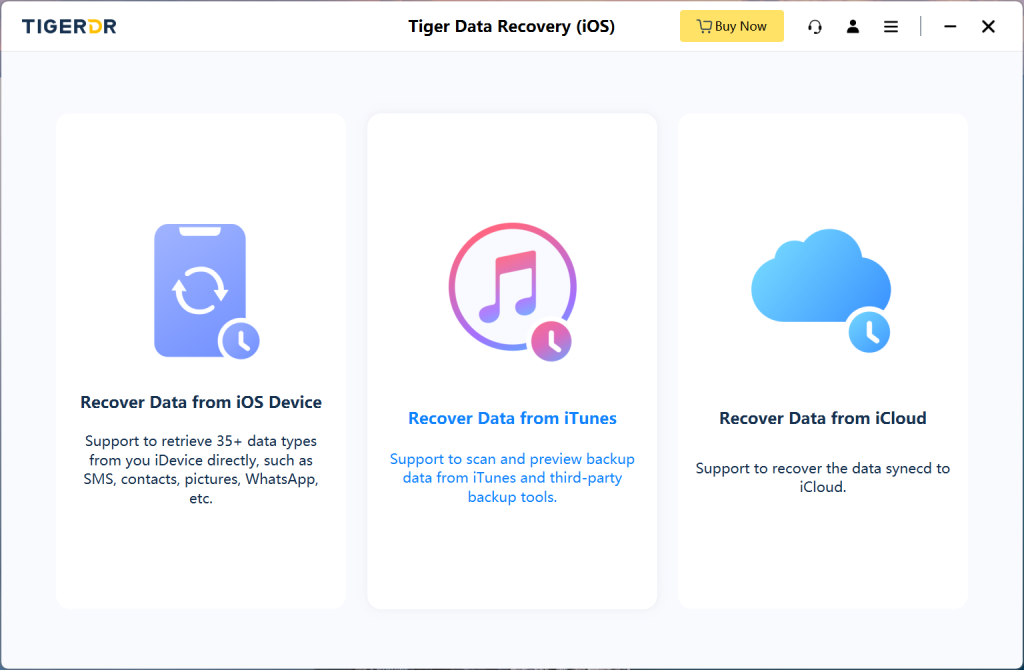
How to Use Tiger Data Recovery
So, how does Tiger Data Recovery works? Let’s dive into the step-by-step process of retrieving your lost iPhone data without a backup.
First and foremost, you’ll need to download from the official website and install the Tiger Data Recovery on your computer. Once installed, connect your iPhone to the computer using a USB cable and launch the software.
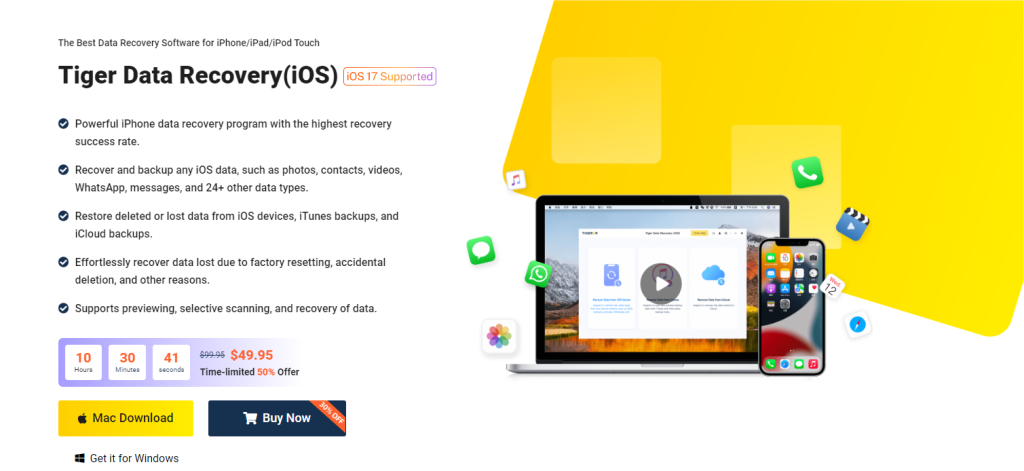
The next step is to select the mode from the main menu. Then, Tiger Data Recovery will display a list of all the recoverable data categories, including photos, videos, contacts, WhatsApp, messages, notes, and more. You can select the specific items you want to recover to your iPhone.
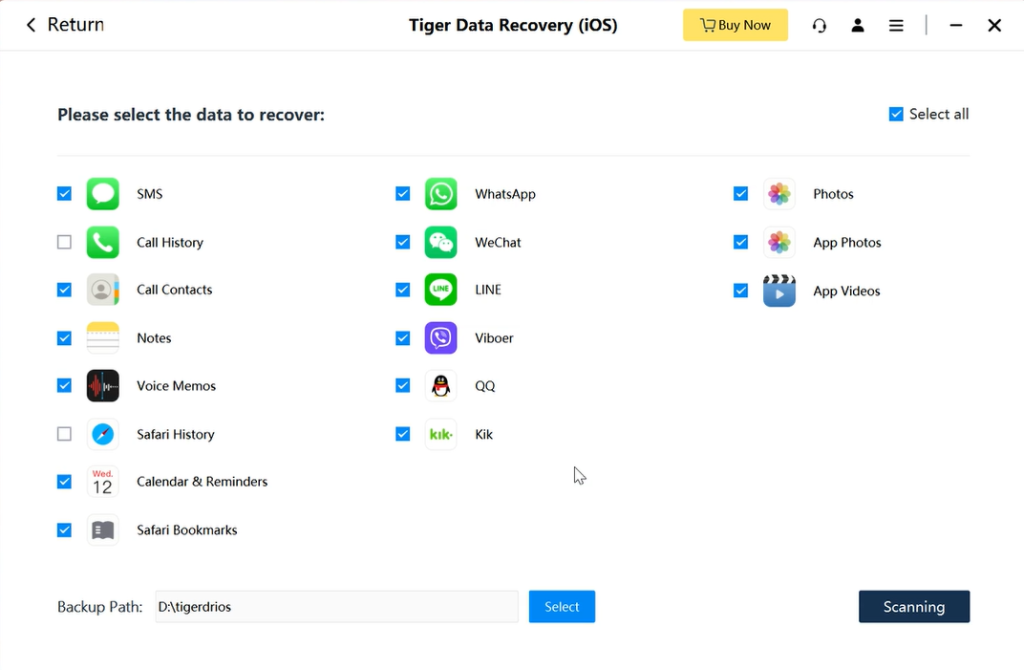
Then, it will initiate the scanning process, during which the software will meticulously scan your iPhone’s internal memory to locate any lost or deleted data.
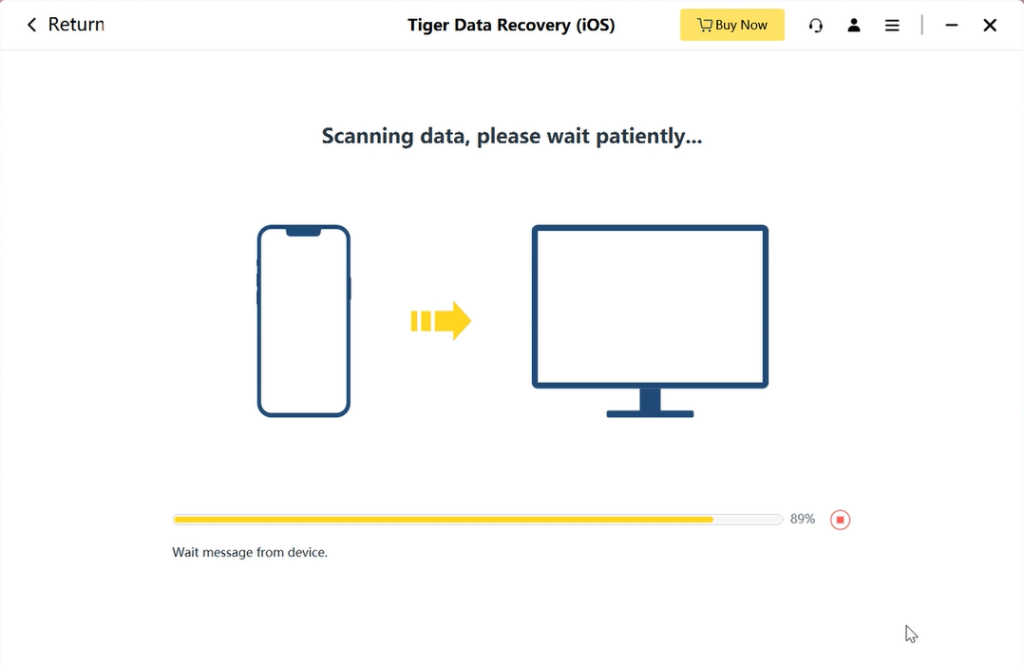
Once the scanning process is completed, you can preview the found data. After confirming the data you wish to retrieve, simply click on the “Export” button, and Tiger Data Recovery will restore the retrieved data to computer.
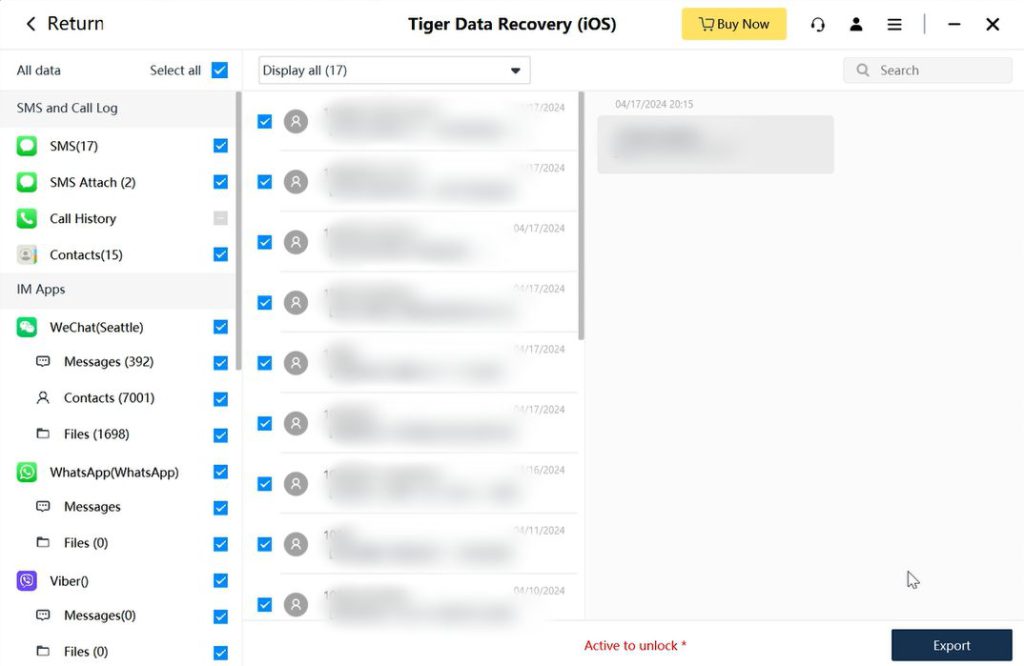
But what about preventing future data loss? You can try Tiger Data Backup. The software offers seamless backup solutions, allowing you to regularly backup your iPhone data to ensure that you never have to experience the frustration of lost data again.
Conclusion
With its intuitive interface, advanced features, and seamless backup solutions, Tiger Data Recovery is the ultimate tool for restoring lost iPhone data. Don’t let lost data overshadow your day – embrace the power of Tiger Data Recovery and reclaim control over your digital world.



