In an era dominated by digital dependence, safeguarding valuable data has become a paramount concern for individuals and businesses alike. With the ever-increasing volume of digital information, selecting reliable backup software has never been more critical. In this article, we delve into the realm of data protection and explore three standout backup software options that have established themselves as the best in 2024.
In this Article
Toggle1. Tiger Data Backup
Tiger Data Backup stands out as one of the top choices for backup software in 2024. This software specially designed for iOS systems and available to back up without Wi-Fi. The entire process is fast and simple. In addition, it’s renowned for its ease of use and wide range of backup options, such as photos, contacts, videos, WhatsApp, messages, and other data types. With a simple and intuitive interface, users can quickly backup their iOS devices without any hassle.
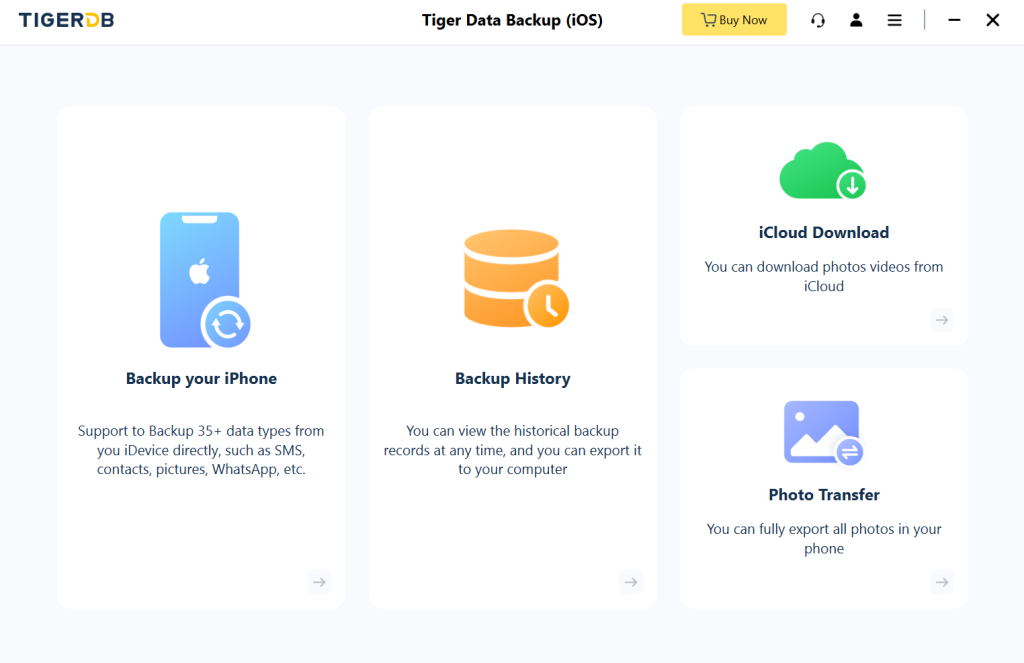
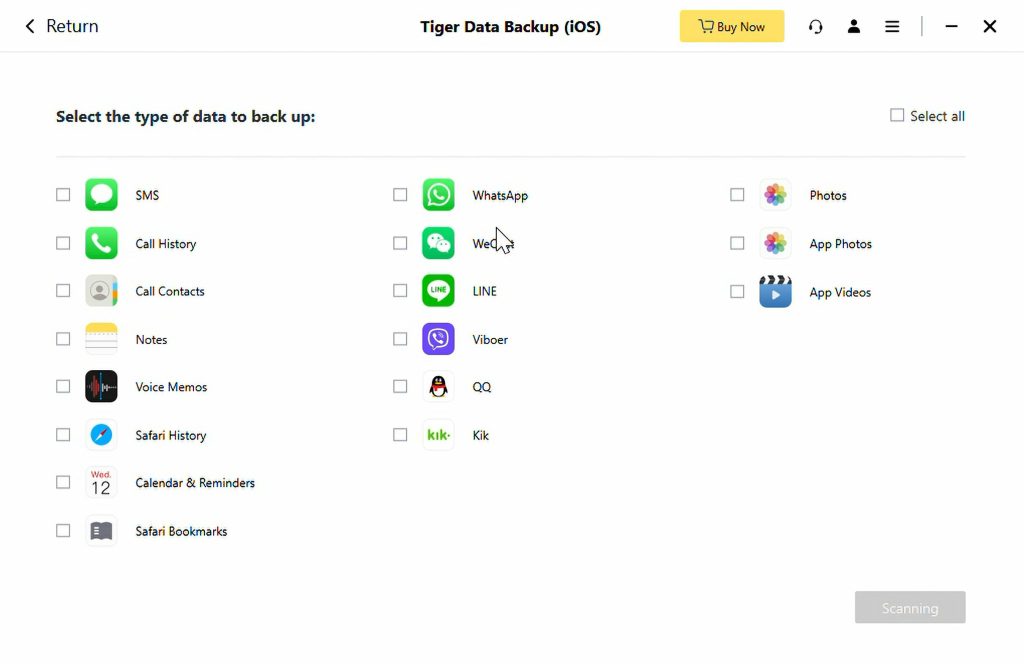
Pro:
- All-in-one iOS Tool Suite: data loss prevention
- One-click transfer photos from iPhone to PC
- Transfer/manage contacts, videos, and messages between iPhone/iPad and PC/Mac
- Preview backup data and selectively export
- New: Support iOS 17 now
Price: $20.99/1 Quarter, $24.99/1 Year, $49.99/Lifetime (Time-limited)
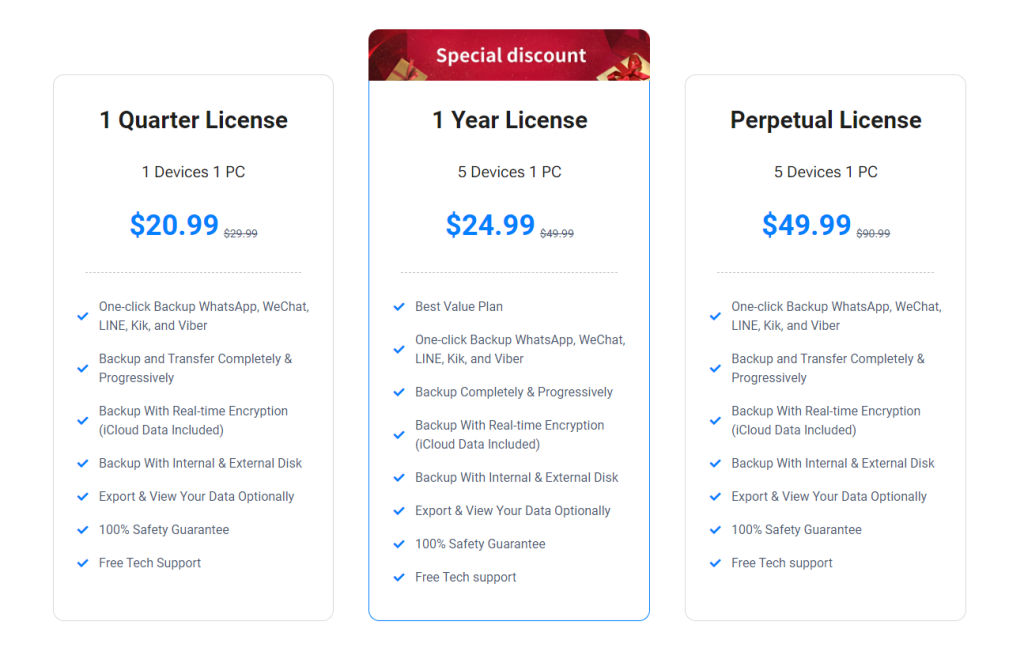
2. Tenorshare iCareFone
Tenorshare iCareFone is a all-in-one iOS backup tool and file manager. Opt for iCareFone iOS file manager, you can seamlessly export all your iPhone photos to your computer while preserving their original quality, and transfer music from PC to iPhone without iTunes.
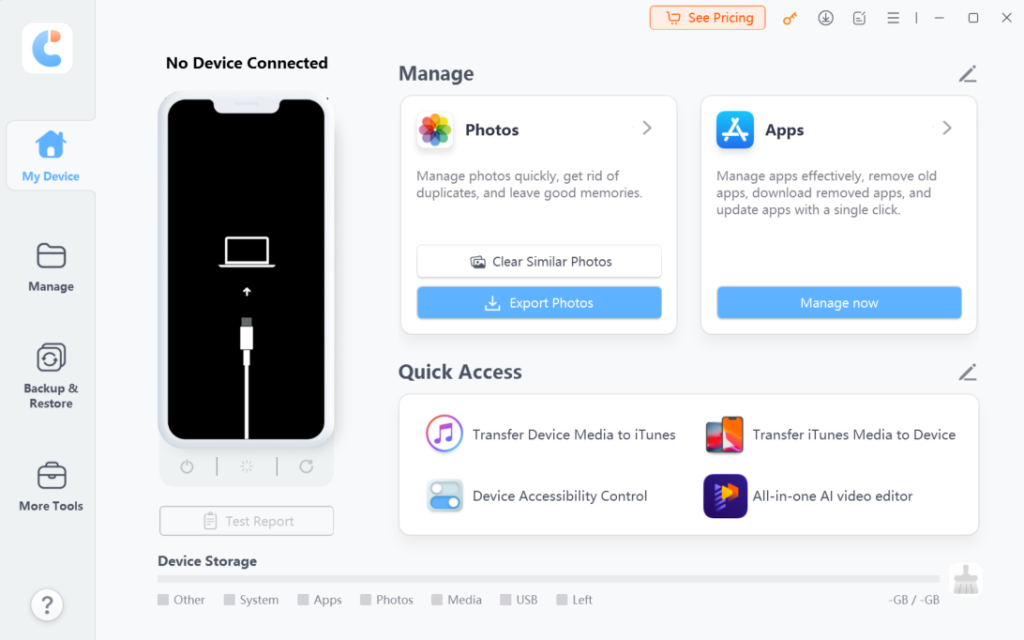
Pro:
- Transfer/manage contacts, music, videos, messages betweeniPhone/iPad and PC/Mac.
- Selectively backup iPhone to computer and restore to device/external drive.
- Download apps not available in your country such as BGMI, TikTok.
- Free features: iPhone backup, developer mode, iPhone test, AI wallpaper(Mac only).
Price: $29.95/1 Month, $49.95/1 Year, $59.95/Lifetime
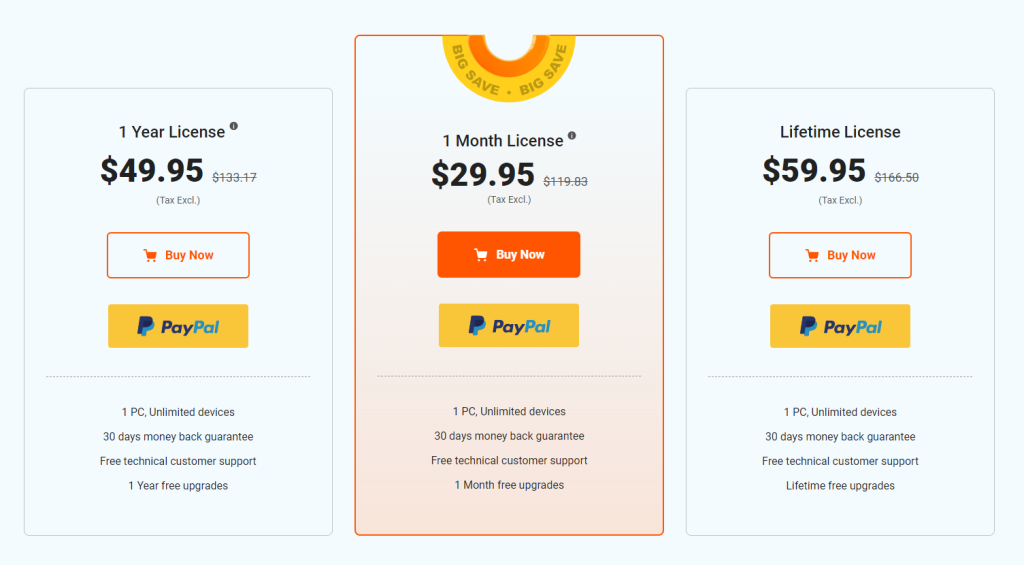
3. FoneLab for iOS
With FoneLab, you can backup your data on iPhone, iPad or iPod touch with one click. It allows you to choose the file path on your computer and it won’t modify or overwrite your old backups. All data on iOS devices are available, you can backup the data you want selectively and conveniently.
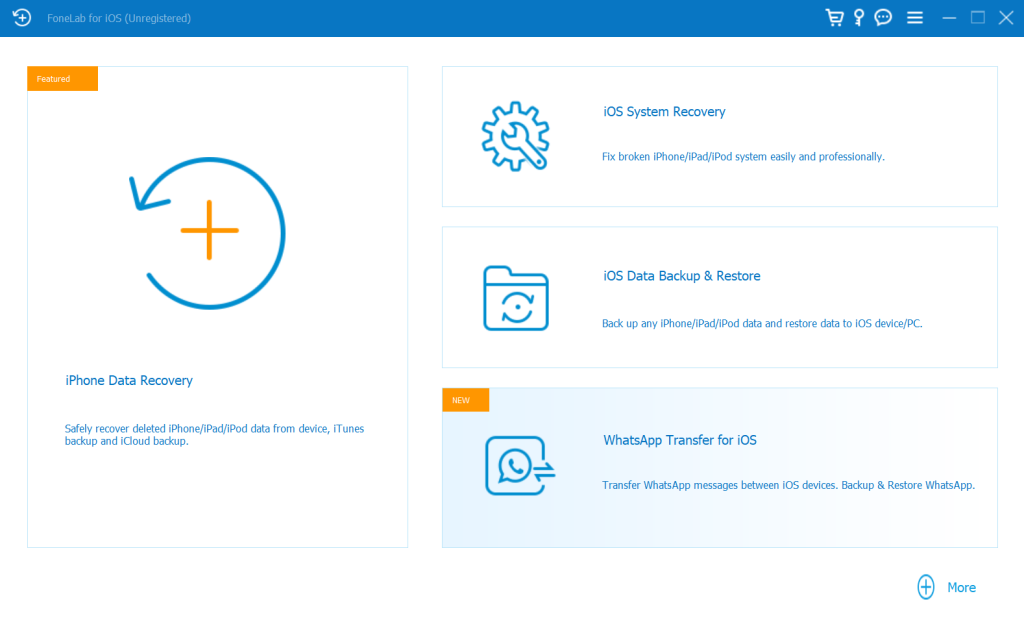
Pro:
- Preview data in detail before you restore data from backups.
- Backup and restore iPhone, iPad and iPod touch data Selectively.
- Supports iOS 17 and earlier.
- Encrypt backup files accordingly.
Price: $15.96/1 Month, $31.96/Lifetime
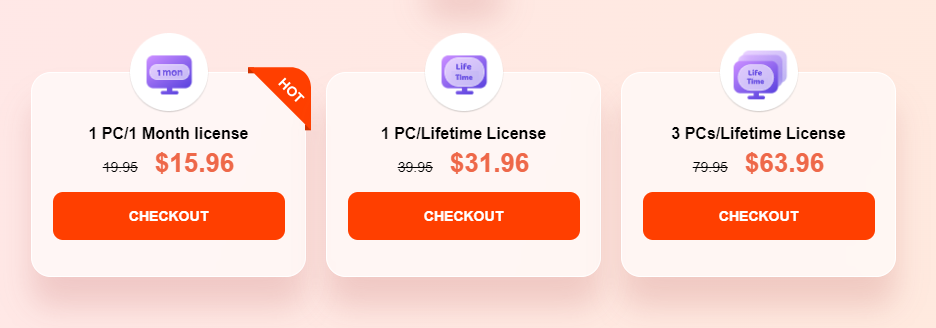
Conclusion
Each of these solutions offers unique features and advantages, catering to different user preferences and needs. Whether you’re looking for comprehensive backup capabilities, ease of use, or specialized iOS device support, these backup software options have you covered. Ultimately, choosing the right backup software is essential for safeguarding your data and ensuring business continuity in an increasingly digital world.



