In 2025, your location doesn’t just guide your GPS—it influences the content you see, the matches you make, the games you play, and even the ads you get. From dating apps to streaming services, so much of your online experience is shaped by where your device thinks you are.
From gaming to social media, and from content streaming to privacy protection, the ability to change one’s virtual location has become increasingly important. This is where tools like iTools Virtual Location and Tiger Location Changer (iOS) come into play, offering users the freedom to redefine their digital presence without compromising on security or functionality.
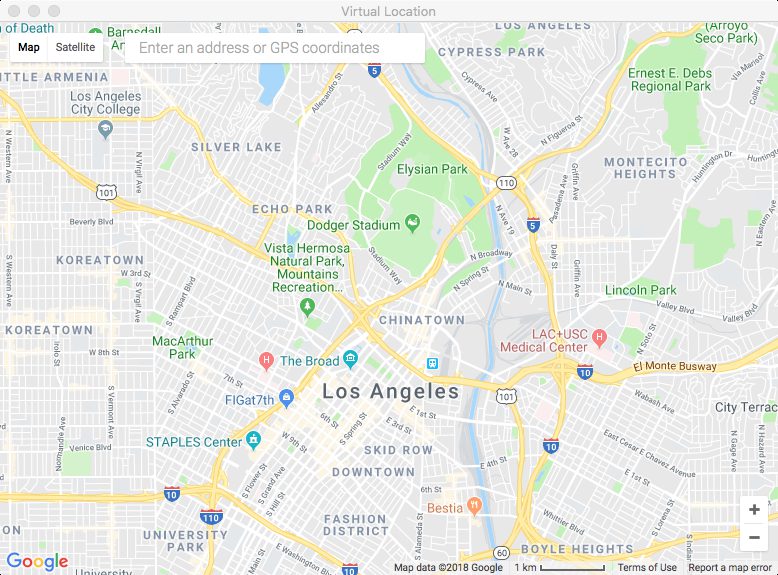
In this Article
ToggleWhy People Are Faking Their Location in 2025?
Whether it’s about unlocking geo-restricted content, protecting your privacy, or enhancing gameplay, virtual location tools are no longer a tech geek’s secret — they’re going mainstream. Here’s why:
Gaming Advantages: Popular games like Pokémon GO reward players based on their physical location. With iTools Virtual Location, you can teleport to hotspots without walking a single step.
App & Social Media Control: Location-based apps like Tinder, Life360, and Find My Friends are great — until they compromise your privacy. Spoofing lets you decide when and where you’re seen.
Streaming & Content Access: Want to watch a show or unlock content only available in another region? A virtual location trick lets you bypass those frustrating barriers.
Travel Freedom (Without the Ticket): Change your location to match a different city or country to access local deals, test apps, or simulate GPS behavior for development.
What Is iTools Virtual Location?
iTools Virtual Location is a powerful tool for iOS users that lets you instantly change your GPS location on your iPhone or iPad. Unlike complicated jailbreak methods, iTools offers a user-friendly, safe, and one-click solution to go anywhere virtually.


iTools Virtual Location – Common Drawbacks
Limited Compatibility: May not work smoothly with the latest iOS versions like iOS 17/18.
Unstable Connection: Users often report frequent disconnections during location simulation.
Basic Features: Lacks advanced functions like timed routes or multi-point simulation.
Heavy Software: Bundled with other tools, making it slow and resource-intensive for simple location spoofing.
Paid Access: Key features require activation via a paid license.
Poor macOS Support: Installation and performance on Mac can be problematic or inconsistent.
Tiger Location Changer (iOS): Key Advantages
- Multiple Location Changing Methods: It offers three different ways to achieve virtual mobility. With just one click, you can change your location, which is convenient for various scenarios and meets diverse needs. For example, you can quickly switch locations to share amazing places with friends on social media, spoof your position on a map to avoid being monitored, or access geo-specific features on location-based apps.
- Wide App Compatibility: It supports changing locations on a wide range of location-based applications, such as AR games, social media, and dating apps. This allows you to enjoy more fun and convenience in gaming, socializing, and daily life. Whether you want to play location-based games like Pokémon GO or use social media platforms like Facebook and Instagram, Tiger Location Changer can help you achieve your goals.
- Precise Control with GPS Joystick: Equipped with a GPS joystick, you can flexibly change directions and achieve precise GPS movement. This gives you better control over the location changes and enhances the overall user experience. You can easily navigate to the desired location and make fine adjustments as needed.
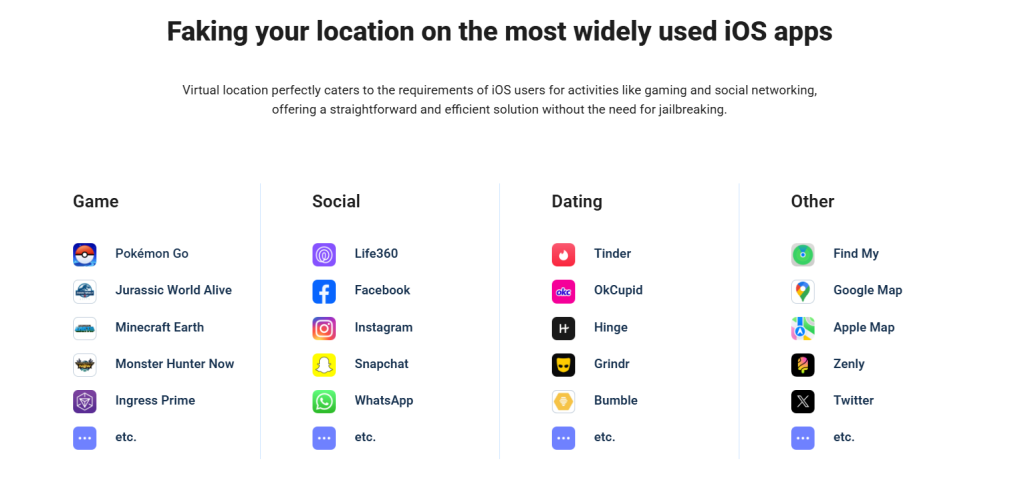
How to Use Tiger Location Changer: Step-by-Step?
Connect iOS Device to computer :Connect your iOS device to PC via a USB cable.Then click the “Start” button.
Select location: Click to select location or enter address to change your location.
Start to Move: Decide destination and start moving.
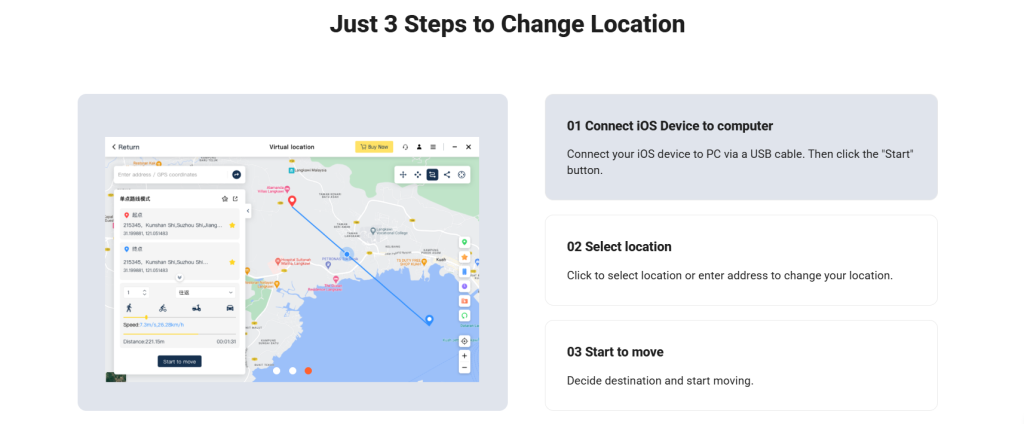
Conclusion
Both iTools Virtual Location and Tiger Location Changer (iOS) offer powerful solutions for changing your GPS location on iOS devices. While iTools Virtual Location provides a user-friendly interface and wide app compatibility, Tiger Location Changer (iOS) offers optimized performance for iOS and multiple location-changing modes. By considering your specific needs and preferences, you can choose the tool that best enhances your mobile experience, whether you’re exploring virtual worlds, protecting your privacy, or accessing global content.



