
In this Article
ToggleMethod 1: Remove Passcode with Tiger iOS Unlocker [BEST 2025 SOLUTION]
If you’ve forgotten your iPhone passcode and are locked out of your device, the frustration can feel overwhelming — especially if you don’t have access to iTunes or can’t remember your Apple ID credentials. Luckily, in 2025, there’s a smarter, faster solution that’s gaining massive popularity among iOS users:Tiger iOS Unlocker(https://www.pocketechshare.com/tiger-ios-unlocker/).
🔧 Key Features:
✔ 5-minute unlock – Fastest method for iOS 18
✔ No data recovery needed – Bypasses MDM/Screen Time
✔ 100% offline – Works without Wi-Fi
🔧 How It Works:
Download & install Tiger iOS Unlocker on your PC or Mac.
Connect your locked iPhone or iPad using a USB cable.
Choose the unlock mode (e.g. screen passcode, MDM bypass, etc.).
Follow the on-screen guide — the tool will handle the rest.
Within minutes, your device will be unlocked and ready to set up again.

Method 2: Use Apple’s Official Restore via Finder or iTunes
This is Apple’s standard method for restoring a locked iPhone.
Steps:
✅ Pros: Free and official
❌ Cons: Erases all data unless you have a backup

Method 3: Erase via iCloud (Find My iPhone Must Be Enabled)
If Find My iPhone is turned on, you can wipe the device remotely via iCloud.
Steps:
1.Visit iCloud.com: Visit iCloud.com and sign in with your Apple ID.
✅ Pros: Works remotely, no computer needed
❌ Cons: Requires Apple ID login and internet connection
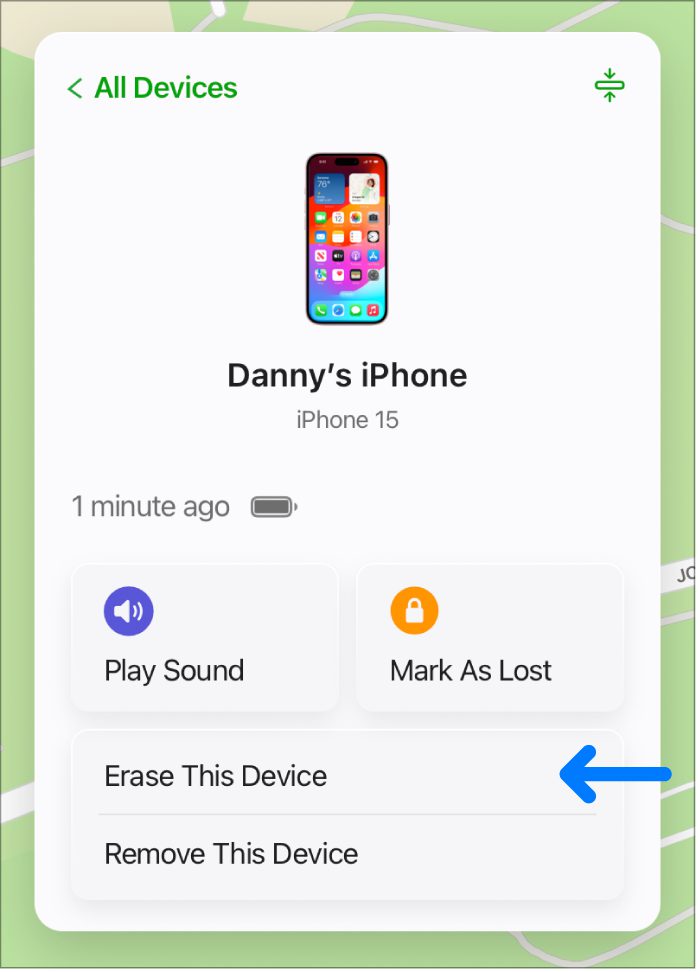
Method 4: Restore Using Another Synced Device
Got another device signed into the same Apple ID?
Use Settings > General > Transfer or Reset iPhone to remotely erase and reset the locked device from another trusted Apple device. Just make sure both are online and nearby.
✅ Pros: Simple if you’ve got a second Apple device
❌ Cons: Only works if the locked device was previously synced
Method 5: Contact Apple Support (For Last Resort)
If none of the above works, you may need to verify ownership and request a reset directly from Apple.
Steps:
Prepare proof of purchase.
Contact Apple Support via support.apple.com.
Wait for approval to reset your device.
✅ Pros: Secure and official
❌ Cons: Slower, requires proof and approval
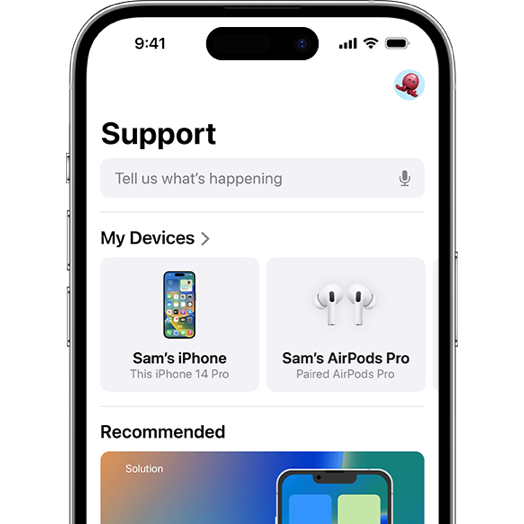
Final Verdict: Which Method Should You Use?
| Method | Speed | Data Loss? | Requirements |
|---|---|---|---|
| Tiger iOS Unlocker | ⚡ Fastest (5-10 min) | Yes | PC/Mac, USB |
| Finder/iTunes Restore | Medium (15-30 min) | Yes | Computer |
| iCloud Erase | Fast (if online) | Yes | Find My iPhone on |
| Reset via Another Device | Medium | Yes | Second Apple device |
| Apple Support | Slow (days) | Maybe | Proof of purchase |
Recommendation
Need speed? → Use Tiger iOS Unlocker.
Have a backup? → Try Finder/iTunes.
Find My iPhone on? → iCloud Erase.
No computer? → Reset via another device.
Don’t waste time—choose the best method for your situation and regain access to your iPhone today!



