HuHu Data Recovery
World Best iPhone/iPad/iPod Data Recovery
- Support Data Backup, Recovery, Export
- Multiple Recovery Modes, 3 Easy Steps
- Recover Photos, Messages, Videos, Audio, Note, Reminder, etc

3 Modes to Recover Your iOS Data Anytime
Recover iOS data
Retrieve the data on your device with computer and restore the deleted data even without backup
- Connect your iPhone/iPad to a PC.
- Retrieve your deleted data.
- Preview and Recover


Recover from iTunes Backup
Simply restore the data that has been synced to iCloud
- Login your iCloud account.
- Choose the data.
- Begin to export and restore.
Recover from iCloud Backup
Simply restore the data that has been synced to iCloud
- Login your iCloud account.
- Choose the data.
- Begin to export and restore.

World's Best iOS Data Recovery Software
Supported recovery types:





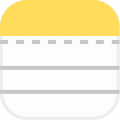








More Features to Save Your Data

Selectively Restore
Selectively restore deleted data, such as iOS Messages, Contacts, Photos, Videos, WhatsApp, Line, etc.

Preview iTunes Data
Preview your iTunes files freely before recovery.

Simple Way to Recover
Easy process to save your time. Just 3 steps to restore your lost data.

Backup to Computer
Recover and send your data to computer. Flexibly choose the way you want.
No Matter What and How You Lost
Click Here
Click Here
Click Here
Just 3 Steps to Recover Data

Step 1
Choose a recovery mode
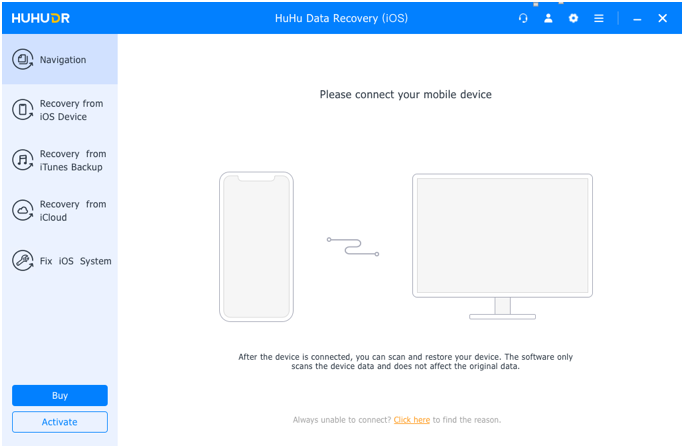
Step 2
Choose data type
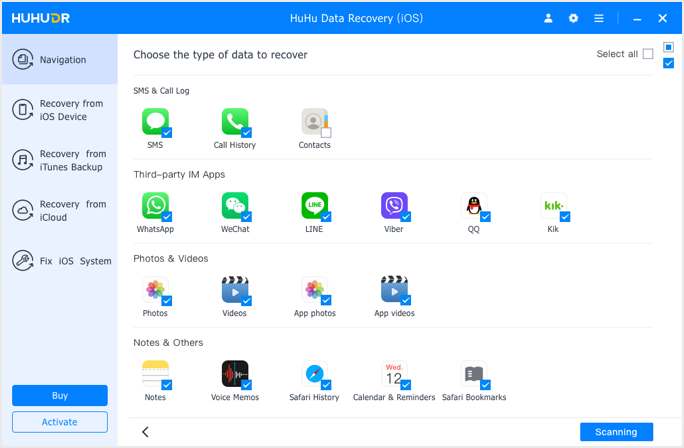
Step 3
Preview and recover data
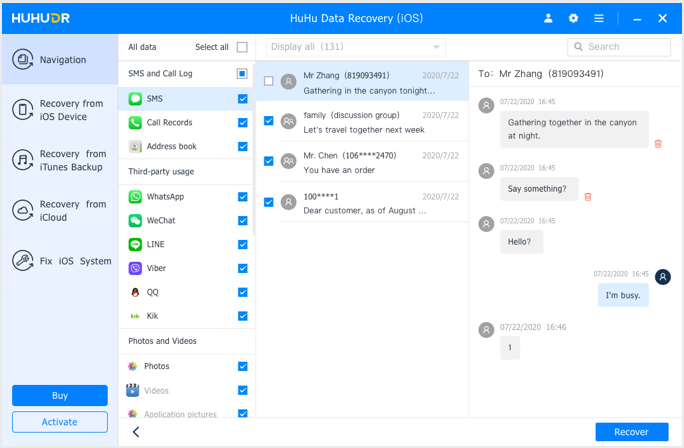
User feedback
Monica
This program assisted me in transferring all of my images to my computer. Can you believe it, it only takes one click? I must give it a positive assessment because the entire procedure only took me 4 minutes.
Liam
Two days ago, I made a mistake and deleted my friends. An important customer was deleted by me. Fortunately, I recovered it in time. Strong Amway
Monica
This program assisted me in transferring all of my images to my computer. Can you believe it, it only takes one click? I must give it a positive assessment because the entire procedure only took me 4 minutes.
Liam
Two days ago, I made a mistake and deleted my friends. An important customer was deleted by me. Fortunately, I recovered it in time. Strong Amway
Monica
This program assisted me in transferring all of my images to my computer. Can you believe it, it only takes one click? I must give it a positive assessment because the entire procedure only took me 4 minutes.
Liam
Two days ago, I made a mistake and deleted my friends. An important customer was deleted by me. Fortunately, I recovered it in time. Strong Amway
Previous slide
Next slide

HuHu Data Recovery
World Best iPhone/iPad/iPod Data Recovery
- Support Data Backup, Recovery, Export
- Multiple Recovery Modes, 3 Easy Steps
- Recover Photos, Messages, Videos, Audio, Note, Reminder, etc



