Smartphone has become an indispensable tool in our life, in which the photo taking function is especially important to record the beautiful moments and precious memories in our life. However, sometimes some photos may be deleted by accident such as physical damage, software failure, etc., or on purpose, such as misoperation or cleaning up the storage space. No matter what the reason is for the loss of photos, how should we recover them?

In order to solve this problem, we provide you with three methods:
Conventional method 1: Open Photos → Album, slide down to More Items, tap Recently Deleted, which are the deleted photos, and you can recover all the photos you need by choosing them within 30 days.
Conventional method 2: If you have a backup on iCloud, you can directly turn on the iCloud photo synchronization function in the device to synchronize the photos backed up in iCloud to this machine. It should be noted that iCloud backup data may have certain limitations and risks, such as the backup data incomplete or deleted.
If none of the above methods work, we recommend a more convenient and reliable tool – Tiger Data Recovery.This data recovery software is specially designed to recover various types of data, including photos, videos, documents, etc. It has powerful recovery features to help users recover deleted photos from iPhone.
Tiger Data Recovery has many highlights, such as support for recovering and exporting 20+ data types, free preview of files to be recovered, support for online playback of voice and video, and support for multiple data recovery modes, including recovering directly from iOS device, recovering from iTunes and iCloud. This means that you can use this tool to recover your photos whether you have a backup or not.
Tiger Data Recovery is able to recover data loss caused by various reasons, such as accidental deletion, system crash, virus attack, etc. It also can recover various types of photos, including regular photos, album photos, WhatsApp photos, etc. For example, to recover WhatsApp photos, generally you should go to Settings, tap Chats, and then tap Chat Backup. But if it fails, Tiger Data Recovery can help you recover data from WhatsApp, including messages, pictures, audio files and video messages.
The specific steps are as follows:
1. Download and install Tiger Data Recovery.
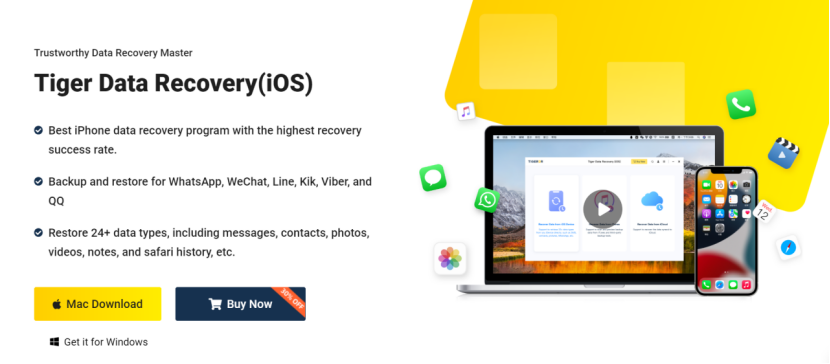
2. Launch Tiger Data Recovery.
3. Activate your account.
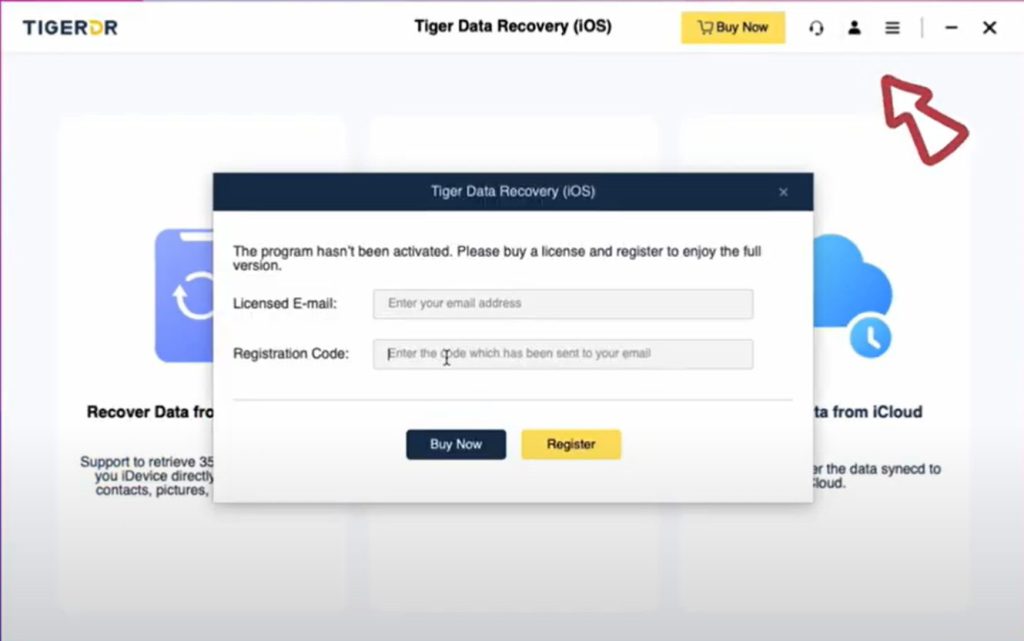
4. Select the recovery mode (Recover Data from iOS Device, Recover Data from iTunes or Recover Data from iCloud).
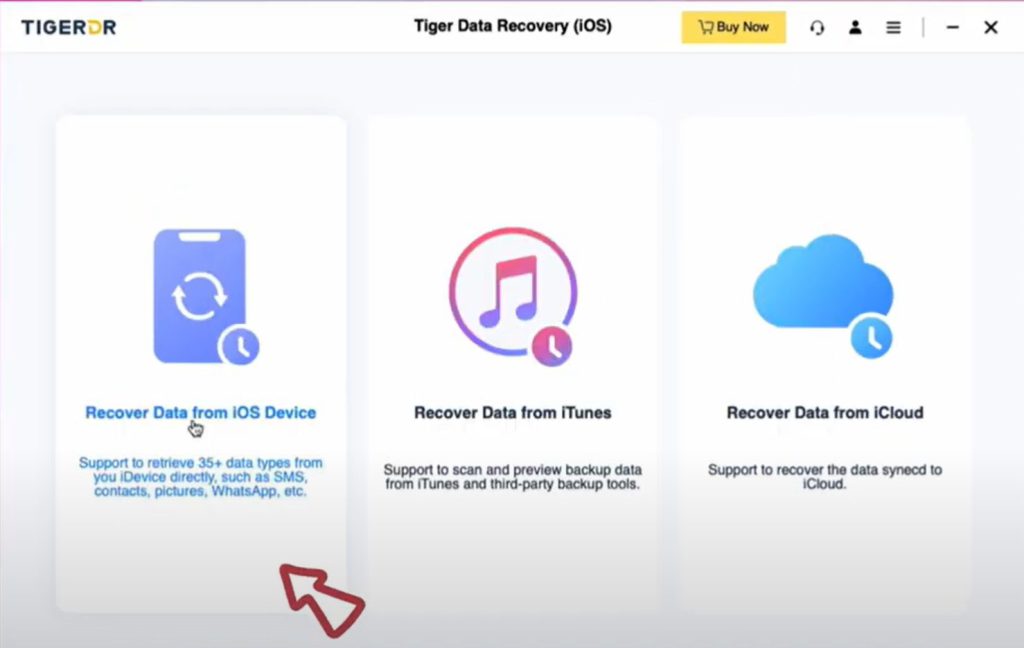
5. Connect your iPhone to computer through USB, click Trust.
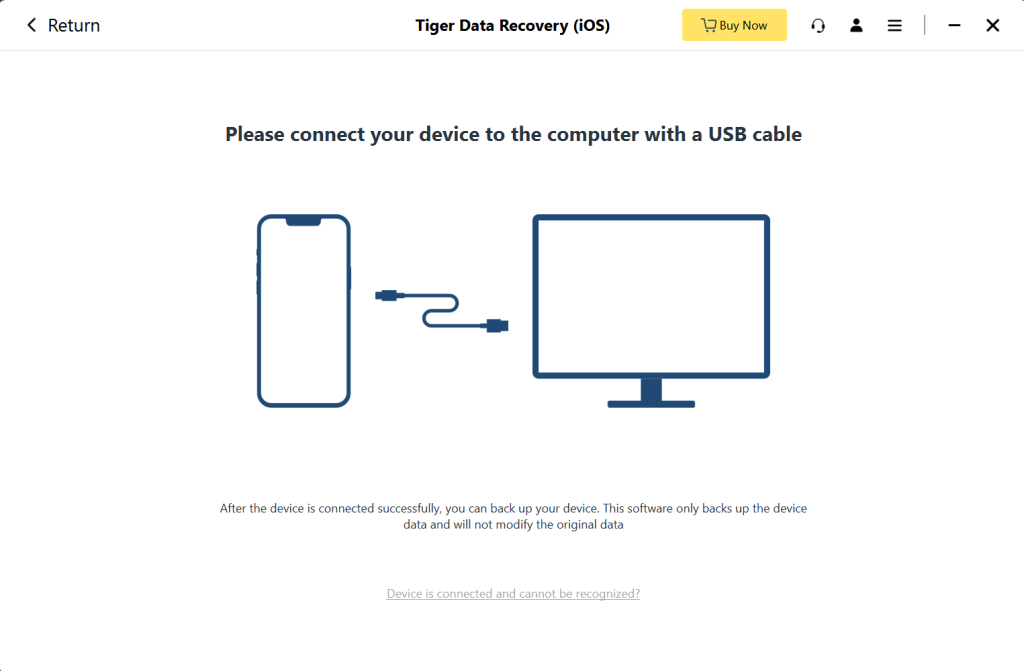
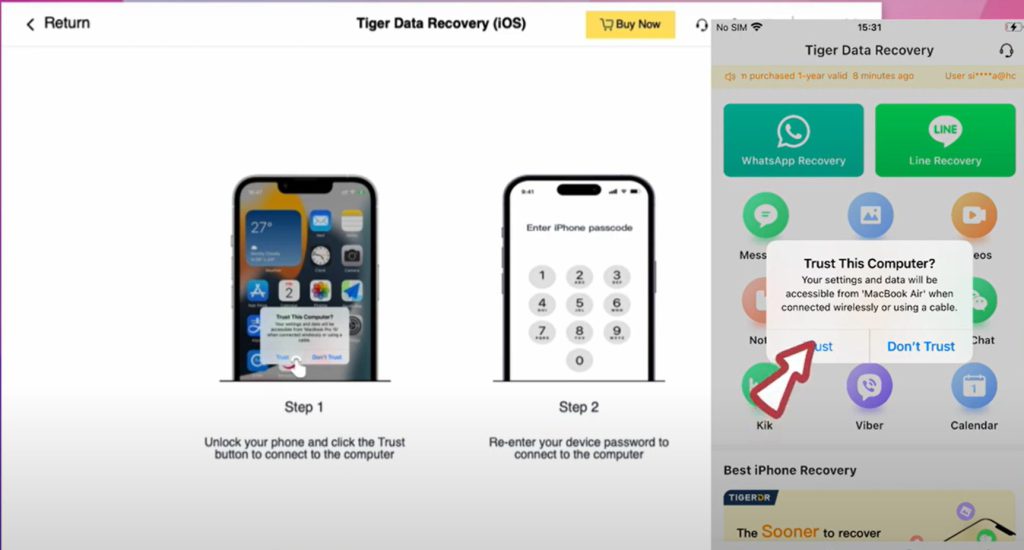
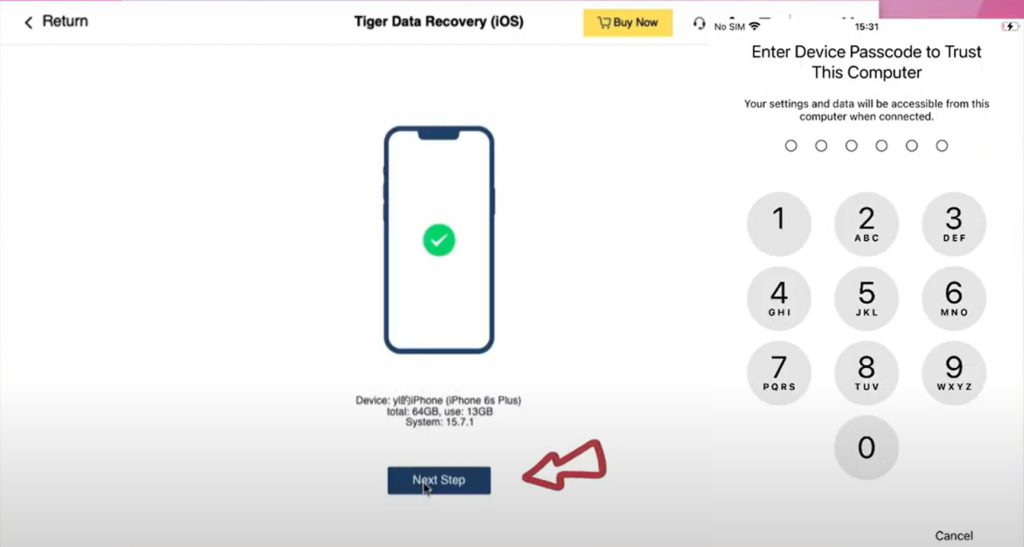
6. Scan and browse the recovered photos.
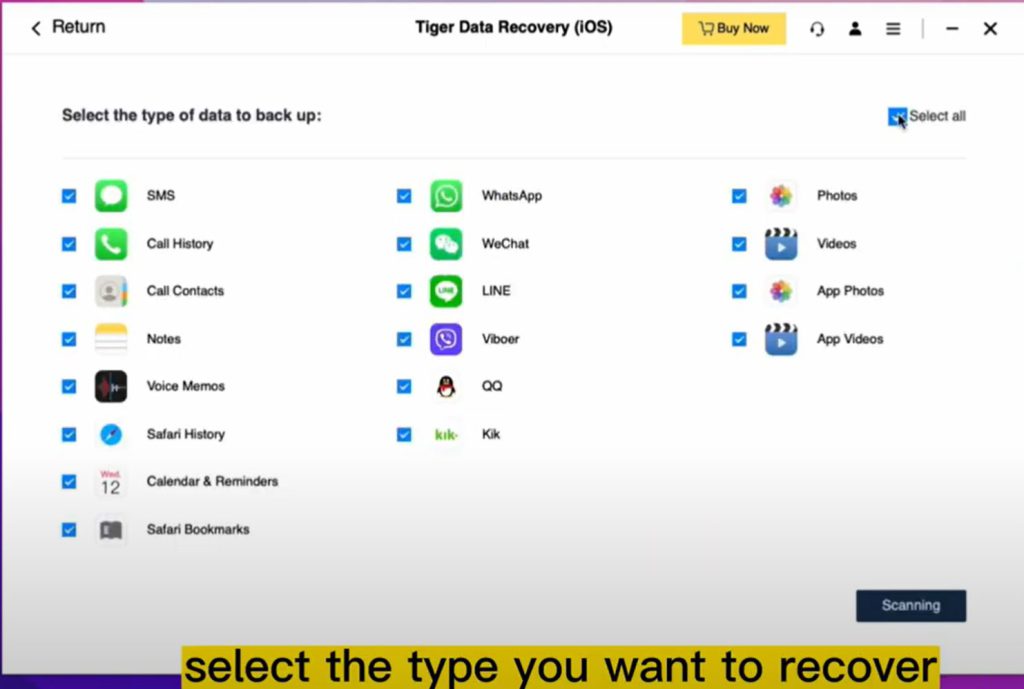
7. Select the photos you want to recover and click the Recover button.
8. Wait for the software to complete the recovery process.
After the recovery is complete, you can view the recovered photos on your computer.
If you still have questions about the specific operation steps, we provide video guides to help you better operate Tiger Data Recovery. You can search for related tutorial videos on the official website or other video sharing platforms to learn more about how to use the software.
Conclusion:
Tiger Data Recovery is a very reliable data recovery software that has helped many users to successfully recover deleted photos. By using this tool, you can easily recover lost photos, whether deleted due to objective or subjective reasons. We hope this article can help you, if you need to recover deleted photos from iPhone, you may choose Tiger Data Recovery to solve the problem.



