WhatsApp is a popular messaging platform that allows users to communicate with individuals and groups. Adding contacts to WhatsApp groups is a convenient way to connect with multiple people at once. In this article, we will guide you through the steps of adding contacts to WhatsApp on both iPhone and WhatsApp Web as well as to WhatsApp groups.

In this Article
TogglePart 1: Adding Contacts to WhatsApp Groups on iPhone
To add contacts to WhatsApp groups on iPhone, follow these steps:
- Open WhatsApp on your iPhone.
- Go to the “Chats” tab and select the group you want to add contacts to.
- Tap on the group name at the top of the screen to access the group info.
- Scroll down and tap on “Add Participants.”
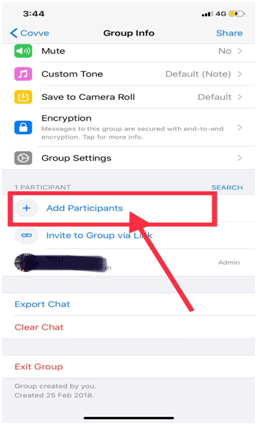
- You will see a list of your iPhone contacts. Select the contacts you want to add to the group.
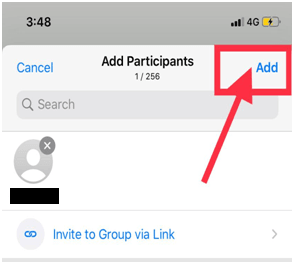
- Tap on the “Done” button to add the selected contacts to the WhatsApp group.
Part 2: Adding Contacts to WhatsApp on WhatsApp Web
Adding contacts on WhatsApp is straightforward while doing that on WhatsApp Web is almost unachievable. However , there is always a way. To add contacts to WhatsApp on WhatsApp Web, you need to rely on third-party tool, follow these steps:
- Download and install InTouchApp, then create an account on the platform .
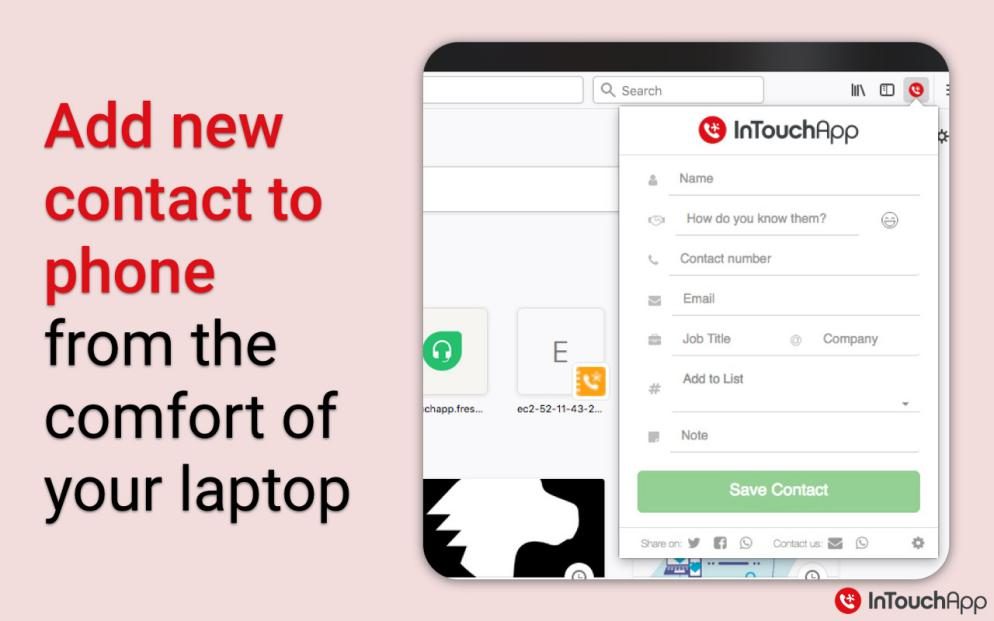
- When you are done, click on your profile pic and click Settings.
- Look for Accounts and click Select account to synch under it. Your Google mail ID should be set to sync. That will enable any contact you add on WhatsApp Web to be updated on your phone.
- Install WhatsApp Lead Manager extension on your Google Chrome. When you’re done, the new icon will be visible in your status bar.
- To save a new contact, click on the extension you just installed. Log into it for the first time. Open WhatsApp Web and you will see Save Contact on it.
Part 3: Adding Contacts to WhatsApp on iPhone
Adding new contacts in WhatsApp on your phone is a straightforward process. Follow these steps to add new contacts in WhatsApp:
- If the contact is not saved in your phone’s contacts, tap on the “New Contact” option.
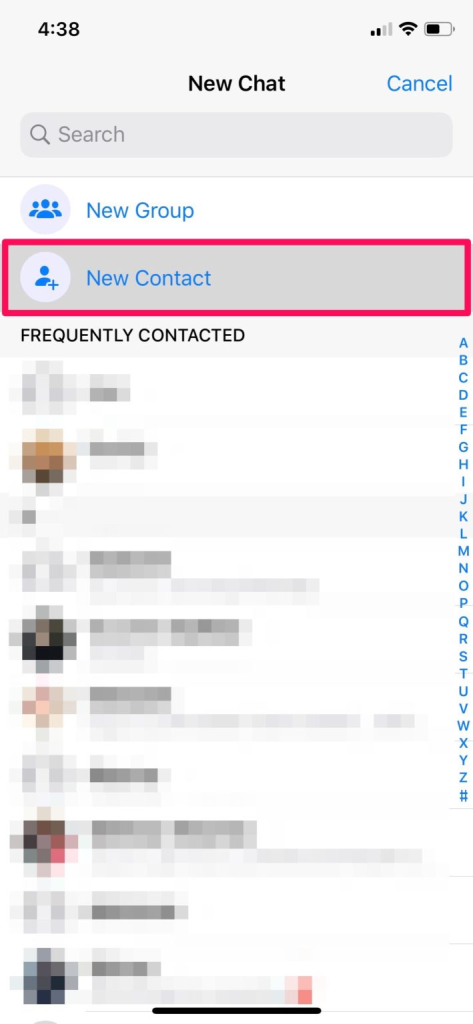
- Enter the contact’s name and phone number in the respective fields. You can also add additional details like a profile picture or email address if desired.
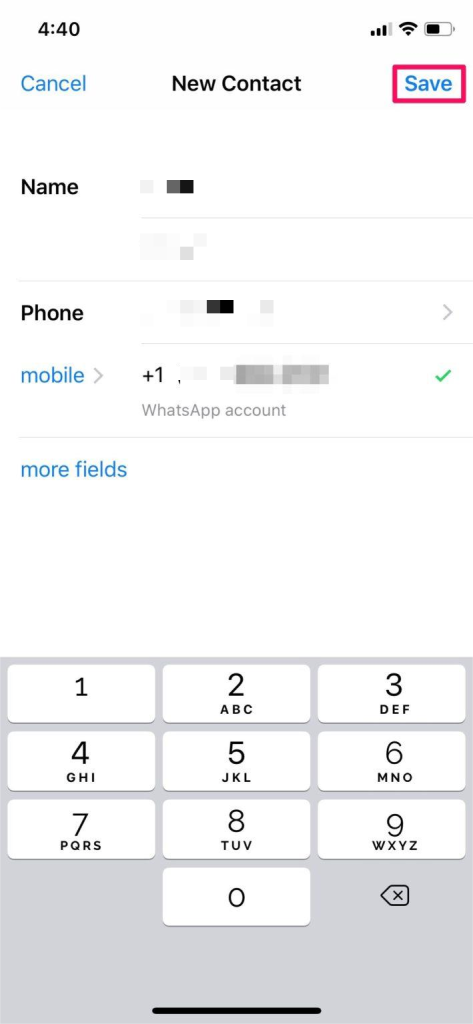
- Tap on the “Save” button to add the contact to your phone’s contacts and WhatsApp simultaneously.
- The contact will now appear in your WhatsApp contact list. You can start a chat or add them to a group by selecting their name.
Adding new contacts in WhatsApp allows you to easily communicate with them through chats, voice calls, and video calls. Ensure that you have the correct phone number saved to avoid adding the wrong contact.
Conclusion
Adding contacts to WhatsApp groups is a simple process on both iPhone and WhatsApp Web. By following the steps outlined above, you can easily add contacts to your desired WhatsApp groups and start communicating with multiple people simultaneously.
In conclusion, WhatsApp provides a convenient way to connect with contacts in group settings. Whether you are using an iPhone or accessing WhatsApp through the web, the process of adding contacts to WhatsApp groups remains straightforward. Make the most out of WhatsApp’s group feature and enjoy seamless communication with your contacts.



