WeChat has become an immensely popular and convenient app that offers various features such as text messaging, voice messaging, video calls, and file sharing, allowing users to stay connected with friends, family, and colleagues. It has become an integral part of our daily lives.
However, there are instances when WeChat chat history and files may be automatically cleared or accidentally deleted, making you distressed and frustrated. It is essential to preserve and recover important chat history and files. In this article, we will explore effective methods to recover WeChat chat history on iPhone, providing you with solutions to this common problem.

In this Article
TogglePart 1: Recovering WeChat Chat History via WeChat Official Repair Tool
- Open WeChat and click “Me > Settings”
- Click the “Help and Feedback” option in the settings.
- Tap the small wrench icon in the upper right corner of the pop-up page.
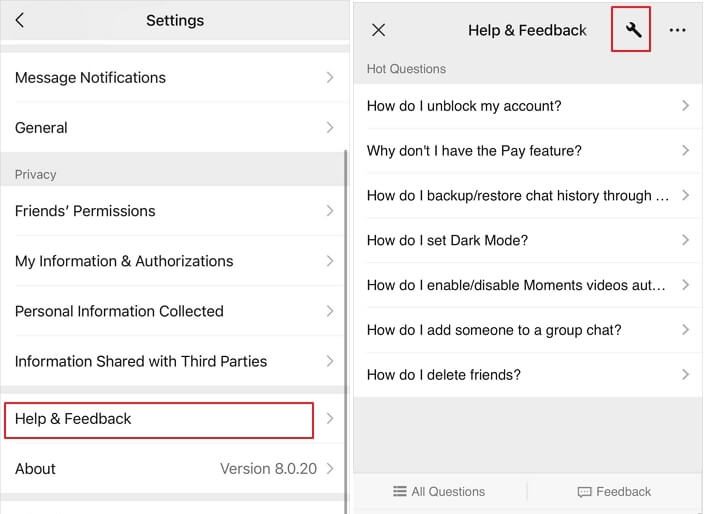
- Select “Repair” and then click “Chat History”. WeChat will try to repair the abnormal/lost chat records and click “OK” to start the recovery.
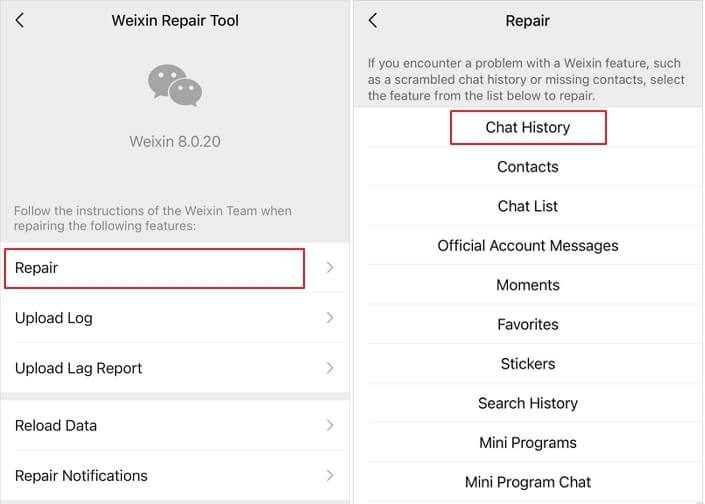
Part 2: Recovering WeChat Chat History via WeChat Desktop Version
- Download and install the WeChat desktop version on your computer.
- Log in, then click “Menu” at bottom-left corner, then “Backup and Restore > Restore on phone” and tap on the chat history to create a backup.
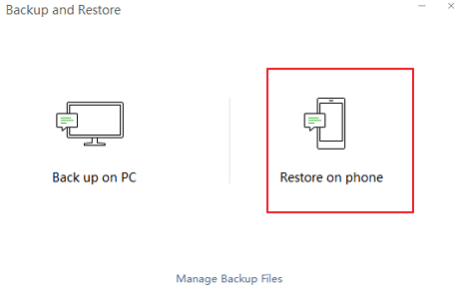
Tip: Drawbacks of iCloud Recovering WeChat Chat History
While iCloud can be used to recover WeChat chat history, it has certain drawbacks. The process requires erasing all content and settings on your iPhone, which means you will lose any data that is not included in the backup. Additionally, the process can be time-consuming, and there may be errors that arise during the restoration process.
Part 3: Recovering WeChat Chat History Using Tiger Data Recovery
The previous methods are practical for recovering text history, not guaranteeing the retrieval of all kinds of files. With Tiger Data Recovery, you can not only recover text messages but also pictures, videos and other documents. Follow the steps bellow:
- Download and install the Tiger Data Recovery software on your computer.
- Connect your iPhone to the computer using a USB cable.
- Launch the Tiger Data Recovery software and select “Recover Data from iOS Device.”
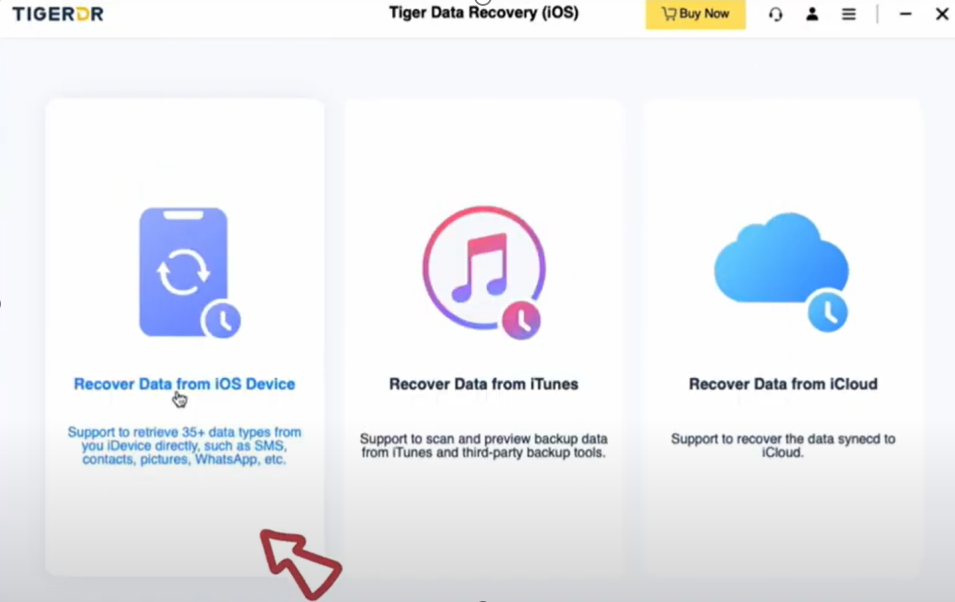
- Choose “WeChat” in “Data Recovery” option, then click “Scanning”.
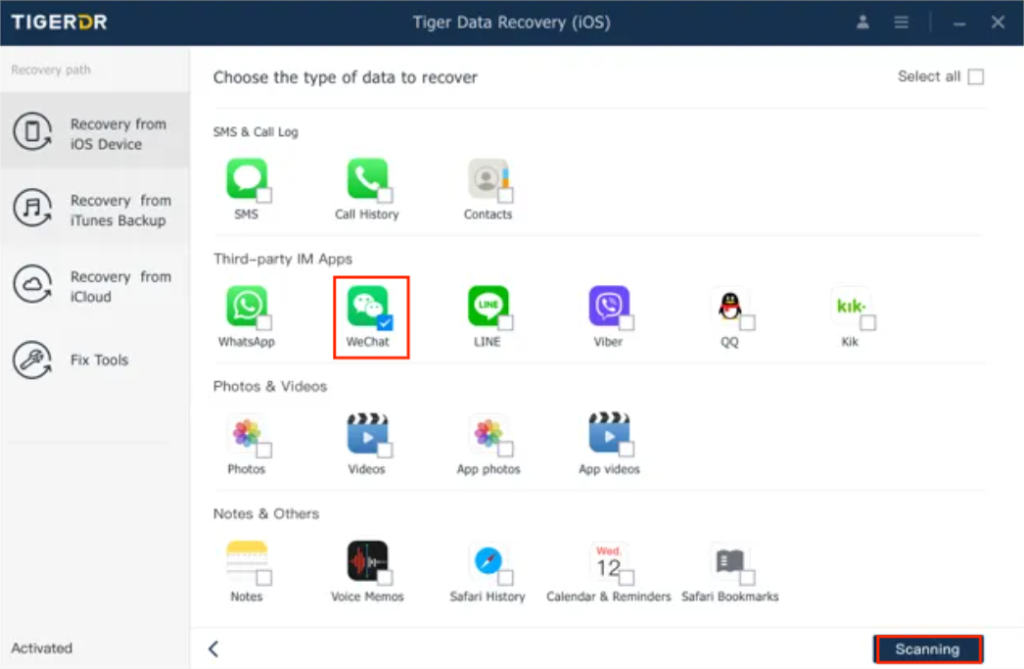
- Preview the recovered chat history and files, then select the ones you want to restore.
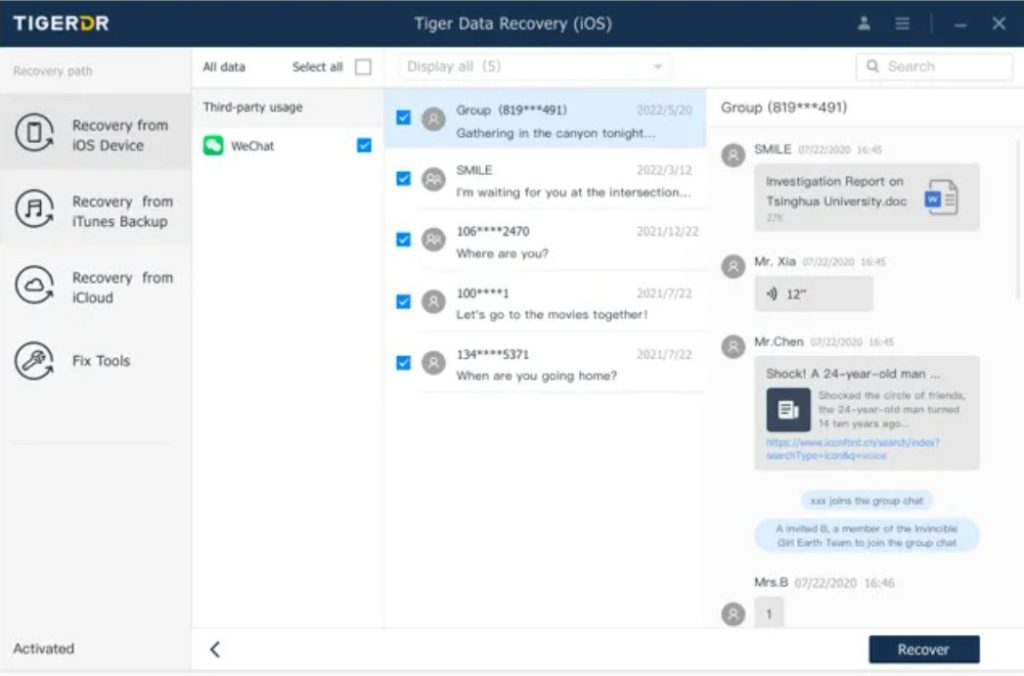
- Click on “Recover” and choose a location on your computer to save the recovered data.
Conclusion
Losing important WeChat chat history can be a distressing experience, but with the right methods, you can recover them successfully. In this article, we explored different approaches to recover WeChat chat history on iPhone. Whether you use the WeChat Official Repair Tool, WeChat desktop version, or specialized data recovery software Tiger Data Recovery, it is crucial to follow the steps carefully and act promptly to increase the chances of successful recovery.



