Line, just like other instant messaging apps, provides a convenient platform for communication. However, being a digital product, it is not immune to data-related issues. Having trouble logging into your Line account can be frustrating. If you’re unable to access your account, this article will guide you through the recovery process. Read on to find out how to regain access to your Line account.

In this Article
TogglePart 1: Understanding the Possible Causes
Before resolving the issue, it’s important to understand the possible reasons for being unable to log in. Here are some common causes:
- Forgotten Password: If you can’t remember your Line account password, you won’t be able to log in.
- Incorrect Email or Phone Number: Double-check that you’re entering the correct email address or phone number associated with your Line account.
- Account Suspension: If your Line account has been suspended due to a violation of Line’s terms of service, you won’t be able to log in.
- Network Issues: Poor internet connection or network restrictions might prevent you from accessing your Line account.
- Technical Glitches: Line’s servers may experience temporary issues, causing login problems.
Part 2: Solutions to Your Concern
Logging in with Your Phone Number
To log in to your Line account using your phone number, follow these steps:
- Open the Line app on your device.
- On the login screen, tap on “Log in”.
- Select the “Log in with your phone number” option.
- Enter your phone number associated with your Line account.
- A verification code will be sent to your phone number. Enter the code to complete the login process.
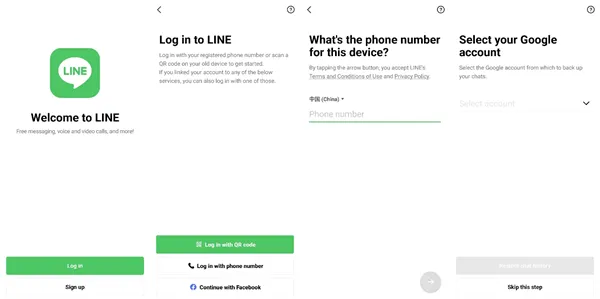
Logging in with Facebook
If you linked your Line account to your Facebook profile, you can log in using your Facebook credentials. Here’s how:
- Open the Line app on your device.
- On the login screen, tap on “Log in”.
- Select the “Continue with your Facebook account” option.
- Authorize your Facebook information and click “Sign In”.
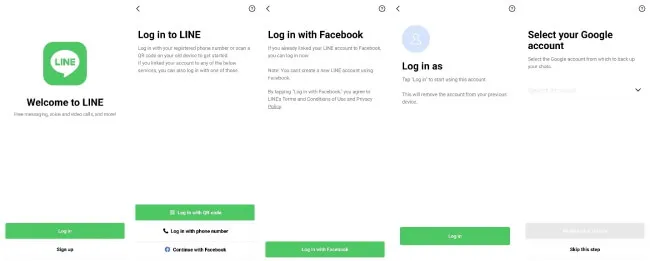
Logging in with Email
If you changed your phone number, you can use e-mail to recover your account. Follow these steps to log in:
- On the login page, click on “Forgot your password?” in the bottom left corner.
- Enter the email address you have previously bound and click on “Next”.
- An official email from LINE will be sent to ask you to reset your password, enter your new password and complete the changes.
- After setting up your new password, you will be able to log in normally with your new password.
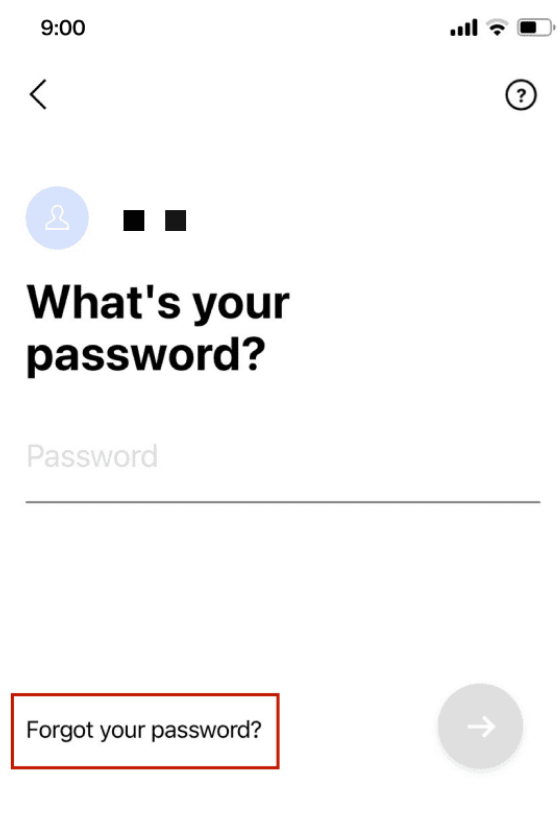
Contacting Line Customer Support
If none of the above methods work, it’s recommended to contact Line’s customer support for further assistance. They will be able to guide you through the account recovery process and help resolve any login issues you’re experiencing.
Bonus Tip: Recover Line Chat History
After you have regain your access to Line account, in case you want to recover your chat history, you can find solutions in this article, including recovering chat history via iCloud, iTunes and third-party software, Tiger Data Recovery.
Conclusion
If you’re having trouble logging into your Line account, this article has provided you with various methods to recover your account. Whether it’s logging in with your phone number, Facebook credentials, or email address, following the steps outlined above should help you regain access to your Line account. In case all else fails, don’t hesitate to reach out to Line’s customer support for personalized assistance.



