Forgetting passwords is a common occurrence, especially when purchasing a new phone or logging into WeChat on a different device. If you find yourself unable to log in or remember your previous password, don’t worry! In this article, five different methods are taught to retrieve your forgotten WeChat password.
In this Article
ToggleRetrieving Your WeChat Password: Step-by-Step Guide
A. Login with a Registered Phone Number and SMS Verification
- Tap More Options at the bottom of the WeChat login screen.
- Select Log in to Another Account.
- On the Log In via Mobile Number screen, select your mobile’s region code and enter the correct mobile number.
- Tap Next, then tap Log in via SMS verification code.
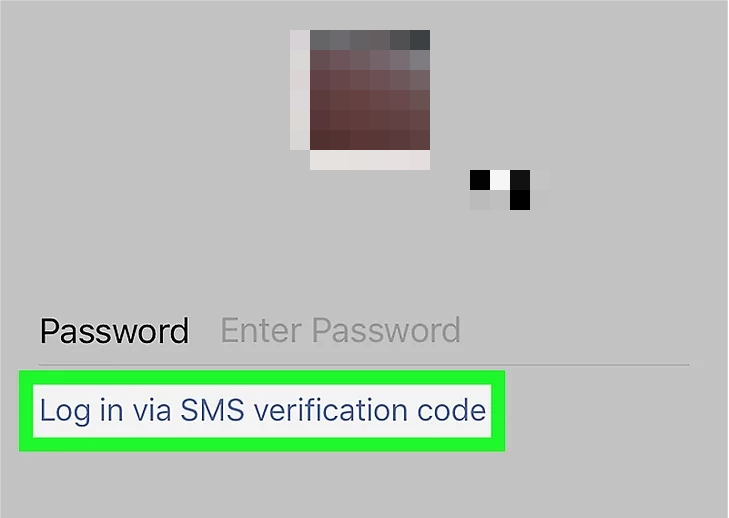
5. Tap Send and you will receive a SMS verification code from WeChat. Enter the SMS code and tap Log In.
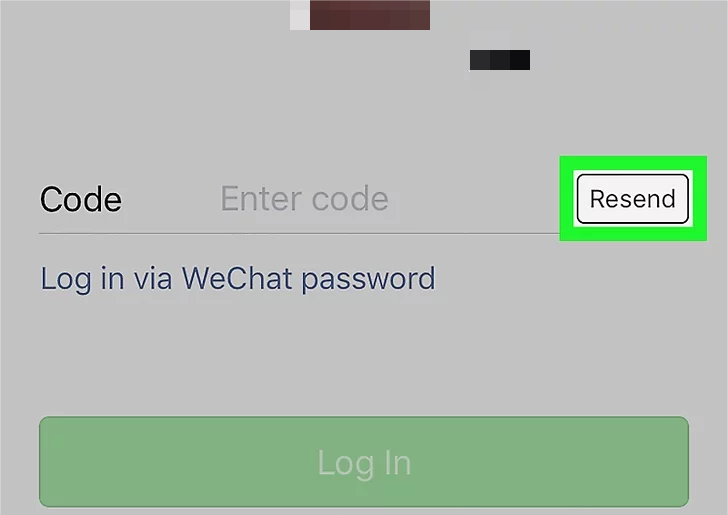
B. Login with a Registered QQ Account and QQ Password
- Tap More Options at the bottom of the WeChat login screen.
- Select Log in to Another Account.
- Tap Other Login Options> Log in via WeChat ID/Email/QQ ID .
- Enter your linked QQ ID and QQ password, then tap Log In.
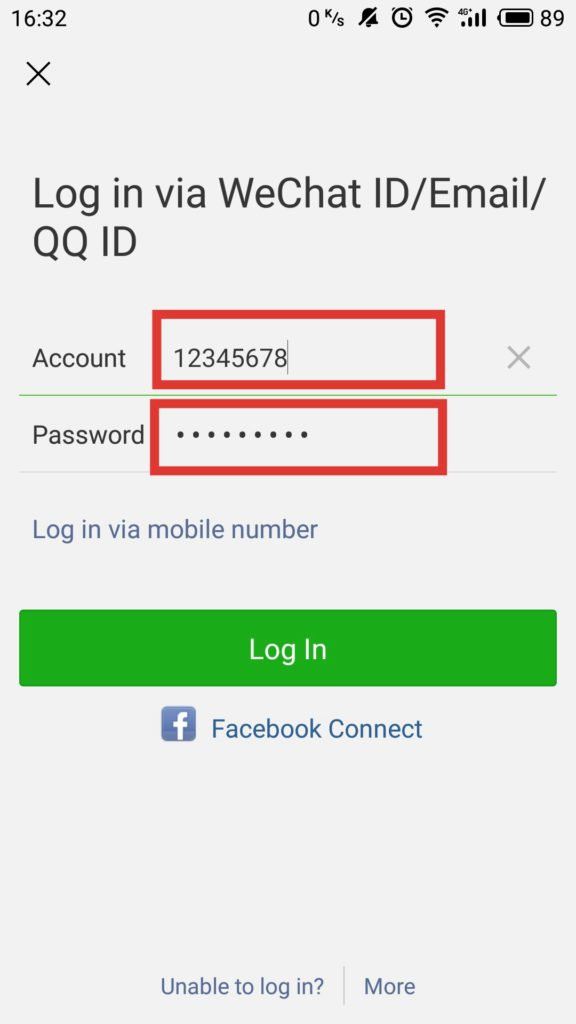
C. Reset Password via Email Address
- Tap Unable to log in?at the bottom of the WeChat login screen.
- Tap Email Linked, enter your linked email address, and then tap Next.
- An email will be sent to your linked email address. Follow the instructions in the email to reset your password.
- To log in to WeChat, tap More Optionsat the bottom of login page > Log in to Another Account > Other Login Options > Log in via WeChat ID/Email/QQ ID > enter your email address and new WeChat password > Log In.
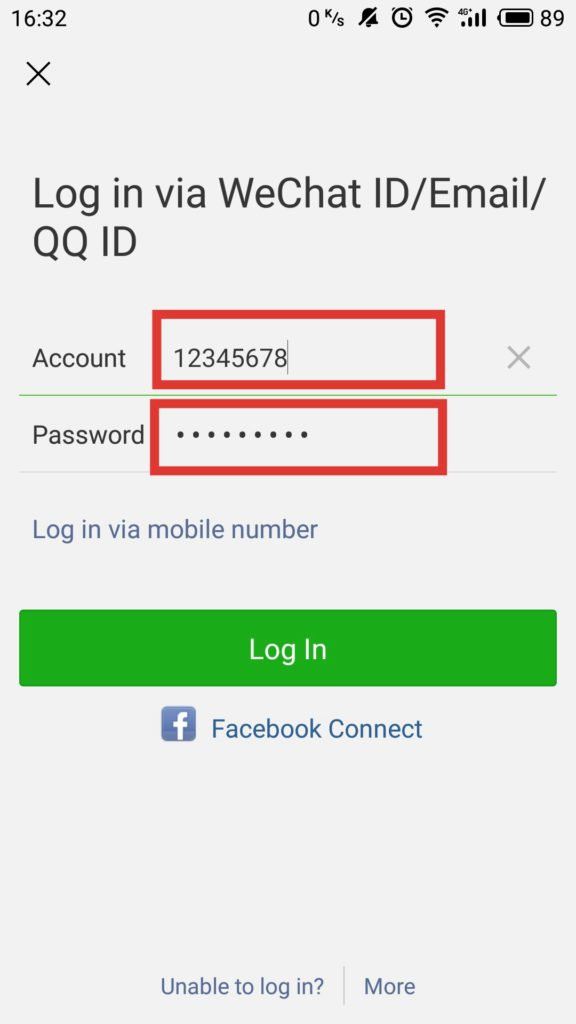
D. Log in via Facebook
- Tap More Options at the bottom of the WeChat login screen.
- Select Log in to Another Account.
- Tap Other Login Options > Log in via Facebook.
- Tap Connect To Facebook, enter the mobile number or email and Facebook password, and then tap Log In.
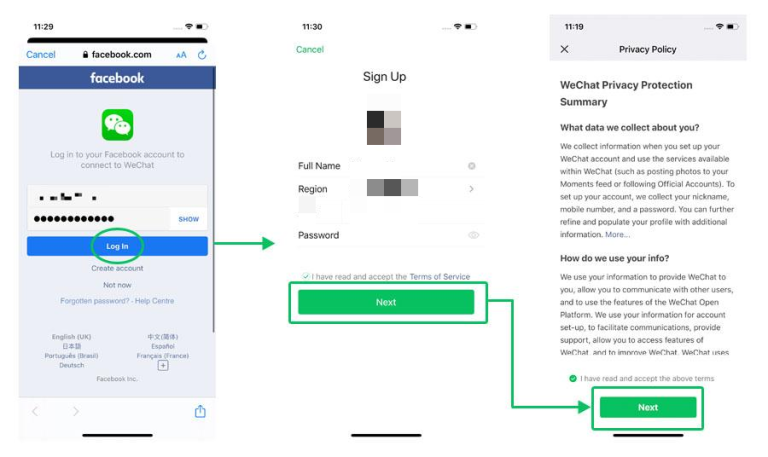
Using Tiger Password Recovery to Retrieve Your WeChat Password
Apart from the methods provided by WeChat, you can also use third-party software like Tiger Password Recovery to retrieve your WeChat password. Here are the steps to do so:
- Download at official website and install Tiger Password Recovery on your computer.
- Launch the software and connect your device with a USB cable.
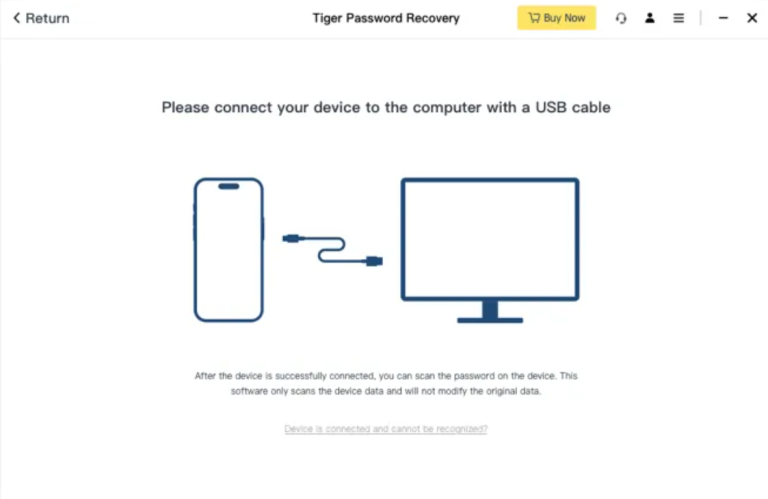
3. Click “Start scan” to scan the password saved in your device.
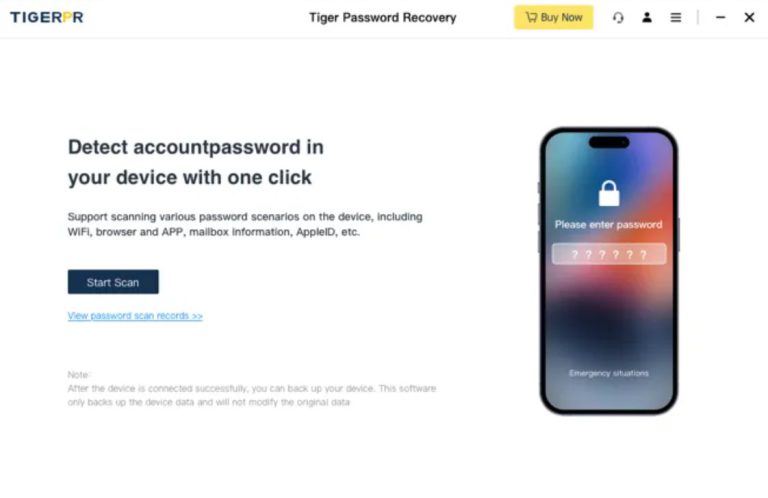
4. View and export the password you want.
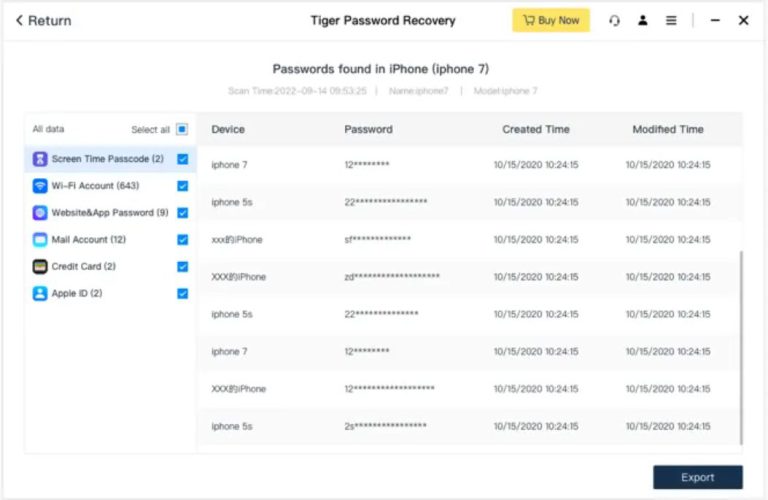
Video tutorial is also provided for you.
Conclusion
Forgetting your WeChat password brings inconvenience, but thankfully, there are multiple methods available to retrieve it. Whether you choose to use the options provided by WeChat or rely on third-party software like Tiger Password Recovery, it’s essential to follow the steps carefully and prioritize the security of your personal information. By following these methods, you’ll be able to regain access to your WeChat account and continue using the popular messaging app hassle-free.



