In an age where memories are often captured through the lens of our iPhones, the desire to bring these moments to life in tangible form remains timeless. Printing photos directly from your iPhone is a seamless process, thanks to technology like AirPrint.
In this guide, we will explore the convenience and simplicity of using AirPrint to transform your digital memories into physical keepsakes. Let’s dive in!

In this Article
TogglePart 1. Why We Choose AirPrint
AirPrint stands out as a preferred choice for photo printing due to its integration with Apple devices, providing a hassle-free and wireless solution. It provides a seamless and convenient way to print wirelessly to compatible printers.
- AirPrint eliminates the need for printer-specific drivers, making it easy to print from Apple devices.
- It ensures full-quality printed output, maintaining the integrity of your photos and documents.
- AirPrint works over a Wi-Fi network, allowing you to print from anywhere within range of the network.
- It supports a wide range of document types, including photos, emails, web pages, and more.
- AirPrint is compatible with a growing number of printers from various manufacturers, making it widely accessible.
Part 2. How to Use AirPrint on Your iPhone
If you have an AirPrint-enabled printer, you can easily print photos directly from your iPhone. AirPrint is a technology developed by Apple that allows you to create full-quality photos and documents from your iPhone. To use it, you don’t need to install an app, additional drivers, or other software. Here’s how to do it:
Note
- Confirm that your printer supports AirPrint. Contact your printer’s manufacturer for details.
- Make sure that your iPhone or iPad and your printer are connected to the same Wi-Fi network and that you’re within range.
Want to Print Photos from”Photos”APP ?
Steps:
- Open the Photos app
 on your iPhone and select the photo you want to print.
on your iPhone and select the photo you want to print. - Tap the Share button
 (usually represented by a square with an arrow pointing upward).
(usually represented by a square with an arrow pointing upward). - Scroll down and select “Print“.
- Choose your printer from the list of available AirPrint-enabled printers.
- Adjust print settings such as paper size, quantity, and orientation if necessary.
- Tap “Print” to start printing your photo.
Want to Print Photos from Other APP?
Steps:
- Open the app that you want to print from.
- To find the print option, tap the app’s Share button
 or Share button
or Share button  or the Actions button
or the Actions button .
. - Scroll down and tap the Print button
 or Print. If you can’t find the print option, check the app’s User Guide or Help section. Not all apps support AirPrint.
or Print. If you can’t find the print option, check the app’s User Guide or Help section. Not all apps support AirPrint.
While printing, you can view your print jobs or cancel them through the App Switcher.
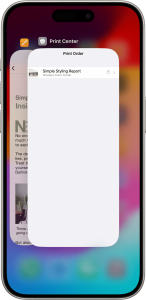

Additionally, AirPrint works with Wi-Fi or wired network connections. However, AirPrint devices connected to the USB port of an Apple AirPort Base Station or AirPort Time Capsule, or to your computer using a Bluetooth connection, cannot use AirPrint.
Now try to use AirPrint and print your favorite photos!
Part 3. Bonus Tip-Photo Recovery Program You Must Not Miss
Meanwhile, if you accidentally deleted some memorable photos, for some reason, you can’t find them, here’s our suggestion. If you have a computer, install Tiger Data Recovery. It is a data recovery program that helps users retrieve the data with a computer and restore the deleted data even without backup. When your photos have been deleted, no matter with backup or without backup, you don’t have to worry too much because Tiger Data Recovery will help you.
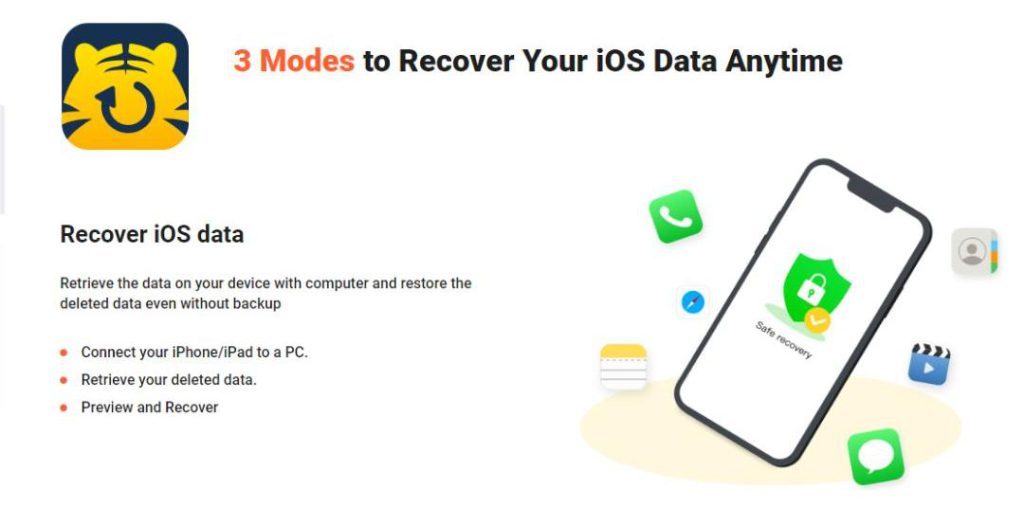
It can retrieve data quickly and restore 24+ data types, including messages, contacts, photos, videos, notes, safari history, etc. Aside from that, Tiger Data Recovery lets you have many recovery versions. Moreover, once you restore your data, this program lets you preview them in detail to ensure you select and recover the correct files.
Printing photos from your iPhone with AirPrint is a user-friendly and efficient process that allows you to relive your precious moments tangibly. With its seamless integration and quality preservation, AirPrint stands as the ideal choice for those seeking a straightforward and high-quality photo printing experience. Embrace the simplicity of technology and turn your digital memories into cherished prints with AirPrint.



