In the fast-paced digital age, capturing precious moments has become easier than ever with our smartphones. However, many of us still cherish the tangible experience of holding printed photographs. This is where online photo printing apps come into play, offering convenience and quality for those who want to transform their digital memories into physical keepsakes.
In this article, we’ll explore the top 7 online photo printing apps in 2024, providing a guide for users seeking the best platforms to bring their photos to life.
![Top 7 Online Photo Printing Apps in 2024 [iOS & Android]](https://www.pocketechshare.com/wp-content/uploads/sites/3/2024/01/Top-7-Oline-Photo-Printing-Apps-in2024-1-1024x576.jpg)
In this Article
TogglePart 1. 7 Photo Printing Apps to Use Right Away
To kick things off, let’s delve into the world of online photo printing apps that stand out in 2024. These platforms combine user-friendly interfaces, high-quality prints, and diverse customization options. Whether you’re a seasoned photographer or a casual snapper, these apps cater to your unique needs. Here are seven notable apps that deserve your attention:
1.CVS Photo Prints(1 hour photo)
iOS & Android & Website
CVS Photo Prints stands out with its remarkable one-hour photo printing service. Users can order their favorite prints and conveniently pick them up at over 20,000 CVS stores nationwide. The app boasts a user-friendly interface, allowing customers to select photos, make adjustments, and place orders seamlessly.
Beyond standard prints, CVS Photo Prints offers a diverse range of photo products, including enlargements, posters, greeting cards, canvas prints, photo books, and more.
![Top 7 Online Photo Printing Apps in 2024 [iOS & Android]](https://www.pocketechshare.com/wp-content/uploads/sites/3/2024/01/1-576x1024.jpg)
![Top 7 Online Photo Printing Apps in 2024 [iOS & Android]](https://www.pocketechshare.com/wp-content/uploads/sites/3/2024/01/1-2-576x1024.jpg)
![Top 7 Online Photo Printing Apps in 2024 [iOS & Android]](https://www.pocketechshare.com/wp-content/uploads/sites/3/2024/01/1-3-576x1024.jpg)
2.Walgreen Photo
iOS & Android & Website
Walgreens Photo, provided by the well-known pharmacy and retail chain, offers users the convenience of ordering prints of their digital photos. With an extensive network of Walgreens stores, customers can choose a nearby location for quick and easy print pickup. The app allows for the creation of personalized photo products, adding a touch of uniqueness to your memories.
![Top 7 Online Photo Printing Apps in 2024 [iOS & Android]](https://www.pocketechshare.com/wp-content/uploads/sites/3/2024/01/2-576x1024.jpg)
![Top 7 Online Photo Printing Apps in 2024 [iOS & Android]](https://www.pocketechshare.com/wp-content/uploads/sites/3/2024/01/2-2-576x1024.png)
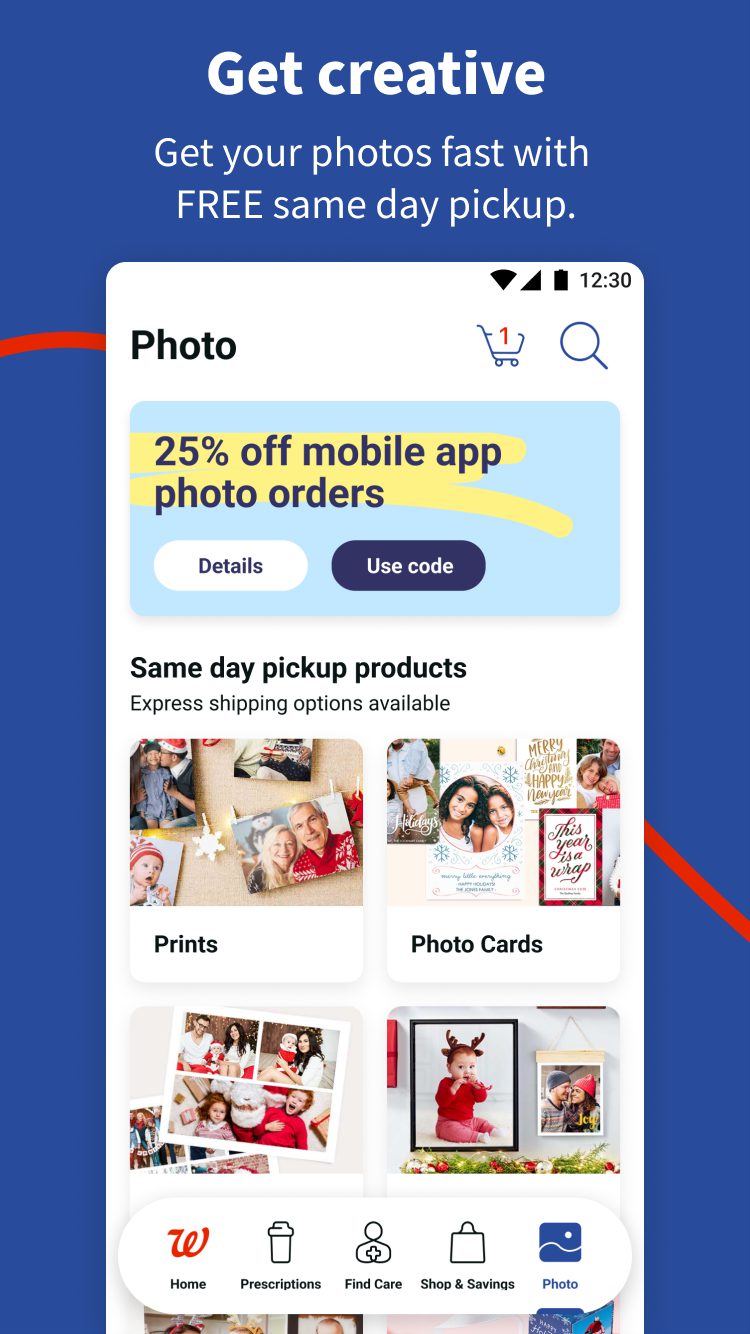
3.Mpix
iOS & Website
Catering to photographers and enthusiasts seeking professional-grade printing, Mpix is a standout printing app. Known for its high-quality prints and personalized photo products, Mpix ensures excellent color accuracy and print quality. Users can upload their photos, choose from various print sizes and finishes, and order prints, photo books, cards, and more.
![Top 7 Online Photo Printing Apps in 2024 [iOS & Android]](https://www.pocketechshare.com/wp-content/uploads/sites/3/2024/01/3-512x1024.jpg)
![Top 7 Online Photo Printing Apps in 2024 [iOS & Android]](https://www.pocketechshare.com/wp-content/uploads/sites/3/2024/01/3-2-512x1024.jpg)
![Top 7 Online Photo Printing Apps in 2024 [iOS & Android]](https://www.pocketechshare.com/wp-content/uploads/sites/3/2024/01/3-3.png)
4. Printique
Website
Formerly known as AdoramaPix, Printique is an online photo printing service recognized for its attention to detail and professional-grade prints. Photography enthusiasts often choose Printique for its high-quality photo products, including photo books, canvases, and metal prints. The platform provides various printing options, allowing users to customize their orders to meet their unique preferences.
![Top 7 Online Photo Printing Apps in 2024 [iOS & Android]](https://www.pocketechshare.com/wp-content/uploads/sites/3/2024/01/4-1024x517.jpg)
5. Shutterfly
iOS & Android & Website
Shutterfly remains a popular choice for those looking to print photos and create personalized photo gifts. The app’s seamless integration allows users to easily upload photos from their phones and choose from a variety of print sizes and products. Shutterfly’s customization options make it a favorite for creating unique gifts and preserving cherished memories.
![Top 7 Online Photo Printing Apps in 2024 [iOS & Android]](https://www.pocketechshare.com/wp-content/uploads/sites/3/2024/01/5-576x1024.jpg)
![Top 7 Online Photo Printing Apps in 2024 [iOS & Android]](https://www.pocketechshare.com/wp-content/uploads/sites/3/2024/01/5-2-576x1024.jpg)
![Top 7 Online Photo Printing Apps in 2024 [iOS & Android]](https://www.pocketechshare.com/wp-content/uploads/sites/3/2024/01/5-3.png)
6. Snapfish
iOS & Android & Website
Snapfish is another noteworthy app offering comprehensive photo printing services. Users can upload photos, choose from various print sizes, and order prints, photo books, calendars, and more. Snapfish goes beyond printing by providing options for photo editing and customization, adding an extra layer of personalization to your prints.
![Top 7 Online Photo Printing Apps in 2024 [iOS & Android]](https://www.pocketechshare.com/wp-content/uploads/sites/3/2024/01/6-576x1024.jpg)
![Top 7 Online Photo Printing Apps in 2024 [iOS & Android]](https://www.pocketechshare.com/wp-content/uploads/sites/3/2024/01/6-2-576x1024.jpg)
![Top 7 Online Photo Printing Apps in 2024 [iOS & Android]](https://www.pocketechshare.com/wp-content/uploads/sites/3/2024/01/6-3-1-576x1024.jpg)
7. Nations Photo Lab
Website
Specializing in high-quality prints and personalized photo products, Nations Photo Lab caters to both professional photographers and general consumers seeking premium printing services. The online photo printing service offers a variety of options for users looking to transform their digital memories into tangible, lasting keepsakes.
![Top 7 Online Photo Printing Apps in 2024 [iOS & Android]](https://www.pocketechshare.com/wp-content/uploads/sites/3/2024/01/7-1024x524.jpg)
Part 2. How to Print Photos from Your Phone
Now that you’ve chosen an online photo printing app, let’s walk through the process of printing your photos directly from your phone using “CVS Photo Print” as an example. Follow these simple steps:
Step1. Download the app:
Start by downloading the specific printing app you want to use. You can find these apps on the App Store. For example, you can download the CVS Photo app from the App Store or Google Play Store.
![Top 7 Online Photo Printing Apps in 2024 [iOS & Android]](https://www.pocketechshare.com/wp-content/uploads/sites/3/2024/01/8.png)
Step2. Sign in or create an account:
Open the app and sign in using your existing account or create a new account if you don’t have one already.
Step3. Select the photos:
Choose the photos you want to print from your phone. You can usually select multiple photos at once.
![Top 7 Online Photo Printing Apps in 2024 [iOS & Android]](https://www.pocketechshare.com/wp-content/uploads/sites/3/2024/01/9.jpg)
Step4. Choose print size and quantity:
Select the print size and quantity for each photo. You may have options like 4×6, 5×7, or even larger sizes depending on the app and printing service.
![Top 7 Online Photo Printing Apps in 2024 [iOS & Android]](https://www.pocketechshare.com/wp-content/uploads/sites/3/2024/01/10.jpg)
Step5. Select the nearest store:
Choose the nearest store location where you want to pick up your printed photos. The app will usually show you a list of available stores.
![Top 7 Online Photo Printing Apps in 2024 [iOS & Android]](https://www.pocketechshare.com/wp-content/uploads/sites/3/2024/01/11.jpg)
Step6. Edit and customize (optional):
Some printing apps offer editing tools to enhance your photos. You can adjust brightness, crop, apply filters, or add text before printing. This step is optional.
Step7. Place the order:
Review your order details, including the total cost, and proceed to place the order. Make sure to double-check everything before confirming the order.
![Top 7 Online Photo Printing Apps in 2024 [iOS & Android]](https://www.pocketechshare.com/wp-content/uploads/sites/3/2024/01/12.jpg)
![Top 7 Online Photo Printing Apps in 2024 [iOS & Android]](https://www.pocketechshare.com/wp-content/uploads/sites/3/2024/01/13.jpg)
Step8. Pick up your prints:
Once your order is ready, you will receive a notification or email. Visit the selected store and provide any necessary information or order confirmation to collect your printed photos.
Part 3. Bonus Tip-Photo Recovery Program You Must Not Miss
Meanwhile, if you accidentally deleted some memorable photos, for some reason, you can’t find them, here’s our suggestion. If you have a computer, install Tiger Data Recovery. It is a data recovery program that helps users retrieve the data with a computer and restore the deleted data even without backup. You don’t have to worry too much when your photos have been deleted, whether with backup or without backup, because Tiger Data Recovery will help you.
![Top 7 Online Photo Printing Apps in 2024 [iOS & Android]](https://www.pocketechshare.com/wp-content/uploads/sites/3/2024/01/未命名的设计-1024x576.png)
It can retrieve data quickly and restore 24+ data types, including messages, contacts, photos, videos, notes, safari history, etc. Aside from that, Tiger Data Recovery lets you have many recovery versions. Moreover, once you restore your data, this program lets you preview them in detail to ensure you select and recover the correct files.
Conclusion
In conclusion, the world of online photo printing apps has evolved, providing users with a plethora of options to bring their digital memories to life. Whether you prioritize ease of use, professional-grade prints, or budget-friendly solutions, the top 7 apps mentioned in this article cater to a variety of preferences. Take the leap into transforming your digital photos into tangible treasures, and enjoy the convenience of online photo printing in 2024.



