Instagram is a popular social media platform that allows users to share photos and videos with their followers. However, there may come a time when you decide to take a break from the platform or even permanently delete your account. In this article, we will guide you through the process of deactivating or deleting your Instagram account

In this Article
ToggleDeletion vs. Deactivation
Note![]()
Before deleting your account, you may want to log in and download a copy of your information (like your photos and posts) from Instagram.
Keep in mind that you can only deactivate your account once a week.
When you delete your Instagram account, everything in your profile, including photos, videos, comments, followers, and likes, will be permanently removed. After your account has been deleted, you will not have access to Instagram’s Data Download tool.
However, if you deactivate your account, your account, your profile, photos, comments, and likes will be hidden, and you can reactivate it at any time by logging back in.
How to Deactivate or Delete a account?
To deactivate or delete an Instagram account, you can follow these steps:
1.Log into your Instagram account on your mobile device.
2.Tap on your profile picture in the bottom right corner.
3.Tap on the three horizontal lines in the top right corner and select “Settings and Privacy“.
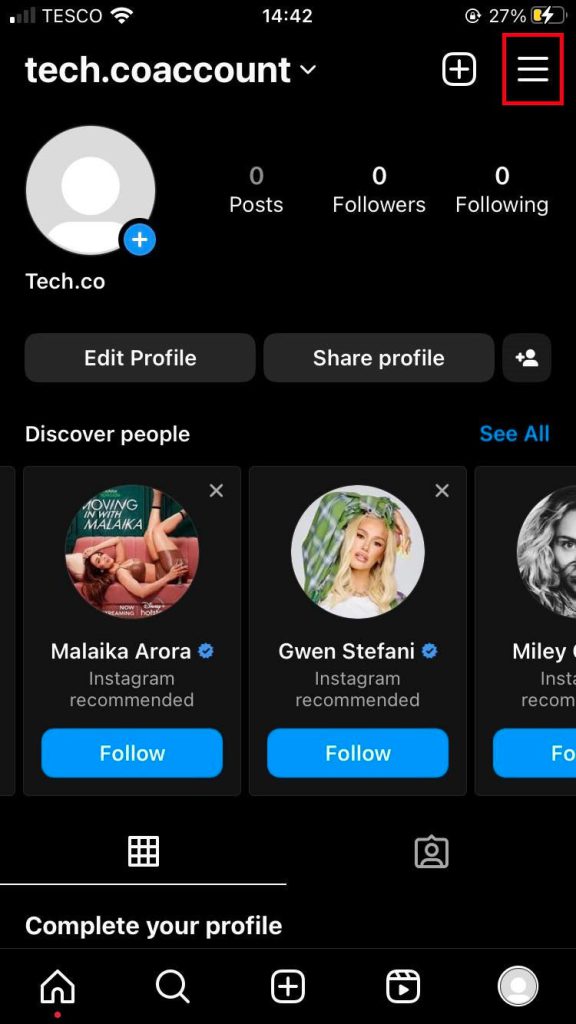
4.In the settings menu, scroll down and select “Accounts Center“.
5.On this page, scroll down and click on “Personal details“, then select the last choice”Account ownership and control“.
6.Select “Deactivation or deletion” and choose the account you want to delete or deactivate.
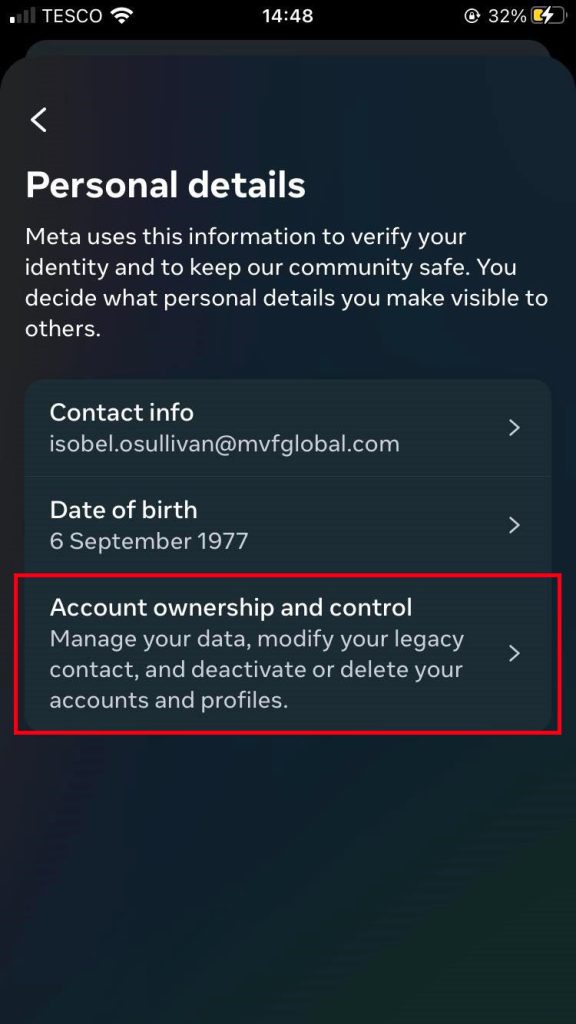

7.Choose”Deactive account” or “delete account”
8.Instagram will ask you to provide a reason for deleting your account. Select the appropriate reason from the dropdown menu.
9.Re-enter your password to confirm the deactivation or deletion.
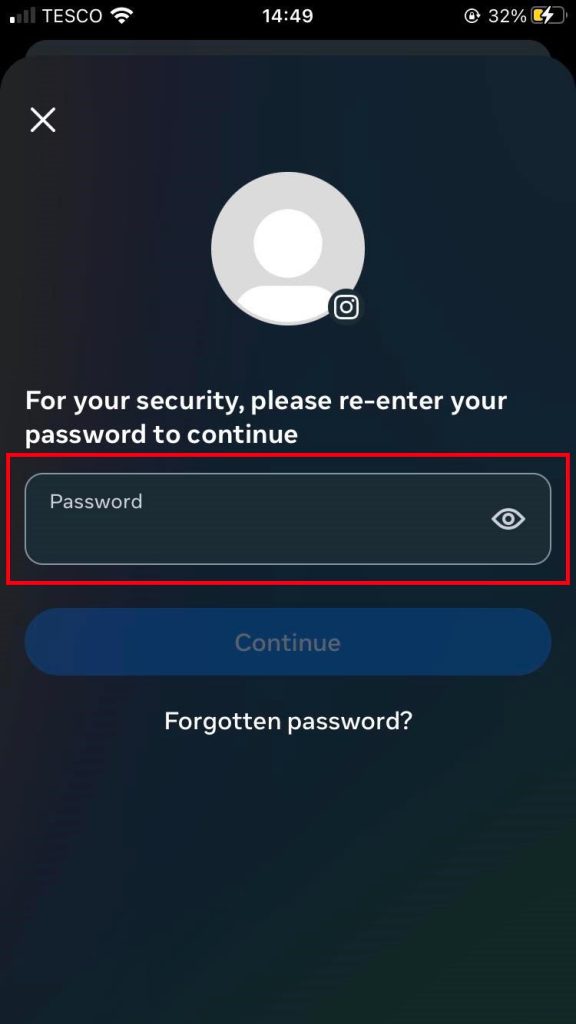
Can I Reactivate My Instagram Account?
Yes, it is possible to reactivate your Instagram account after deactivating it.
Reactivate a deactivated Account
- Open the Instagram app.
- Enter your username and password to log in.
- Then you get your account back!
Can I Recover My Deleted Account?
No, it is impossible to recover your deleted acccount entirely, but you can recover your data within 30 days.
During those 30 days the content remains subject to Instagram’s Terms of Use and Privacy Policy and is not accessible to other people using Instagram.After 30 days of your account deletion request, your account and all your information will be permanently deleted, and you won’t be able to retrieve your information.
After your account is deleted, you can sign up again with the same username or add that username to another account as long as it hasn’t been taken by a new person on Instagram.
How to recover your instagram data after 30 days?
If you accidentally deleted some memorable photos, for some reason, you can’t find them, here’s our suggestion. If you have a computer, install Tiger Data Recovery. It is a data recovery program that helps users retrieve the data with a computer and restore the deleted data even without backup. You don’t have to worry too much when your photos have been deleted, whether with backup or without backup, because Tiger Data Recovery will help you.
It can retrieve data quickly and restore 24+ data types, including messages, contacts, photos, videos, notes, safari history, etc. Aside from that, Tiger Data Recovery lets you have many recovery versions. Moreover, once you restore your data, this program lets you preview them in detail to ensure you select and recover the correct files.
Choose between deactivating for a temporary break with content intact or deleting for a permanent removal from Instagram. Consider consequences and timelines. Decide based on personal needs and preferences.



