Losing precious photos from our iPhones can be a distressing experience. Whether it’s accidental deletion, software issues, or a factory reset, the thought of losing those cherished memories can be heartbreaking. However, there is still hope.
In this article, we will explore four methods that can help you recover permanently deleted photos on your iPhone. By following these techniques, you can increase your chances of retrieving those lost memories and bringing them back to life.

In this Article
ToggleRecover from Recently Deleted Folder
Note![]()
Photos and videos in the Recently Deleted folder are only kept for 30 days.
1.Open the Photos app on your iPhone.
2.Tap on the “Albums” tab at the bottom.
3.Scroll down and look for the “Recently Deleted” album under the “Utilities” section.
4.Here, you will find all the deleted photos.
5.Select the photos you want to recover and tap on the “Recover” button.
Note![]()
You can recover individual photos or videos from the Recently Deleted folder, or you can choose to recover all the items in the folder at once.
Recover from Tiger Data Recovery
If you don’t have a backup, you can try using third-party recovery software like Tiger Data Recovery.
1.Download and install the recovery software on your computer.
2.Connect your iPhone to the computer with a USB cable.
3.Follow the instructions to scan for deleted photos.
4.Once the scan is complete, you can preview and select the photos you want to recover.
5.Follow the software’s prompts to recover the selected photos.
Restore from iCloud (with backup)
If you have iCloud Photos enabled, your deleted photos may still be available in your iCloud account.
1.Go to iCloud.com on a computer and sign in with your Apple ID.
2.Click on the “Photos” app.
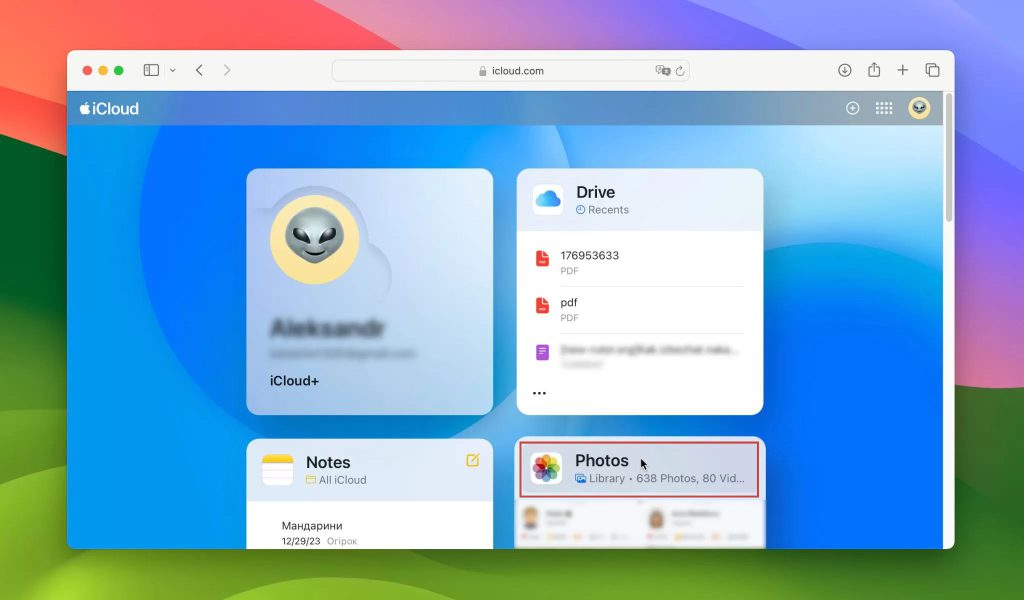
3.In the sidebar, click on the “Recently Deleted” album.
4.Select the photos you want to recover and click on the “Recover” button
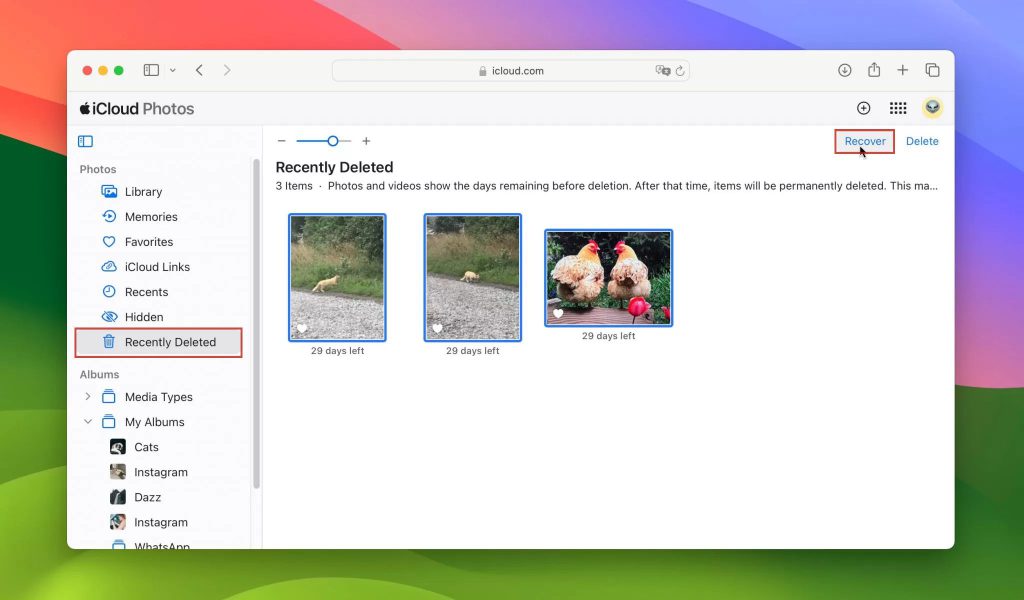
Restore from iTunes backup (with backup)
If you have previously backed up your iPhone using iTunes, you can restore your device from the backup to recover deleted photos.
1.Connect your iPhone to the computer that you used to back up your device.
2.Open iTunes and select your iPhone.
3.Click on the “Restore Backup” button and choose the most relevant backup that contains your deleted photos.
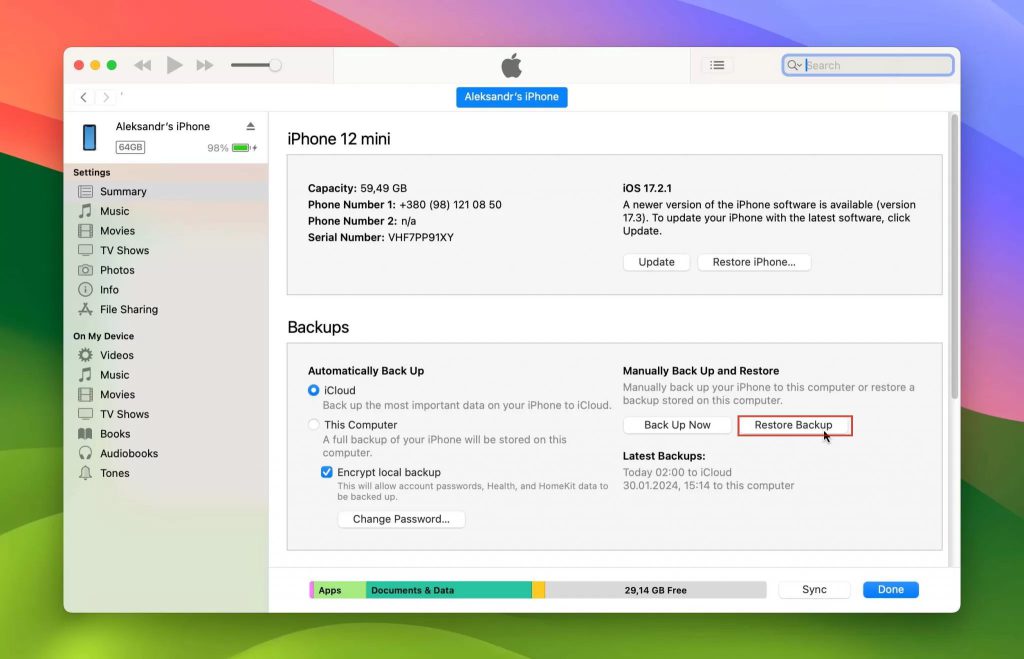
4.Click on “Restore” and wait for the process to complete.
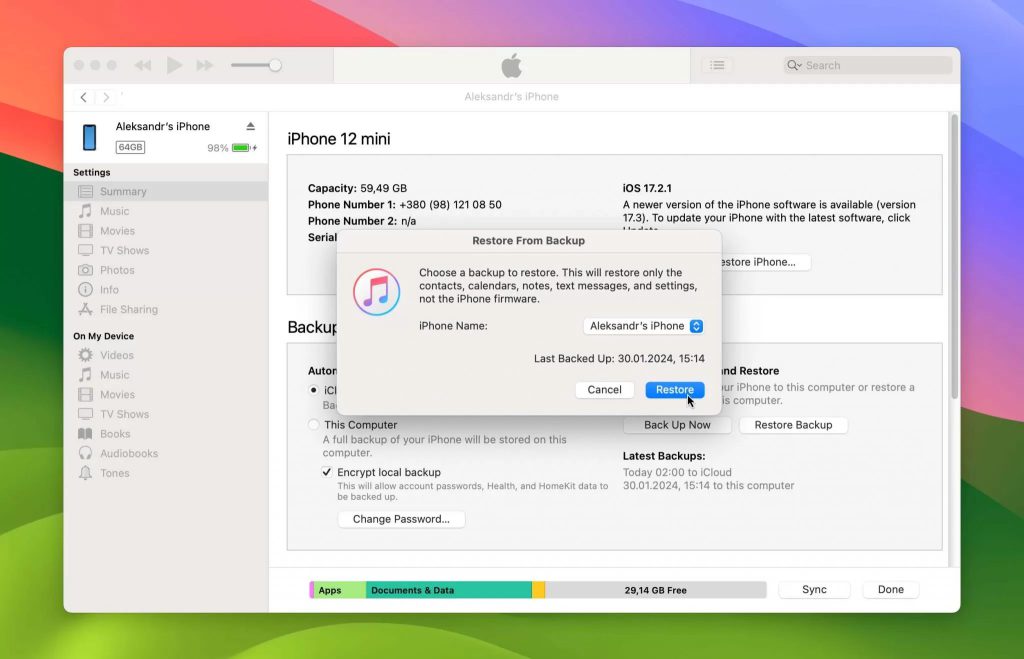
Learn how to recover lost photos on your iPhone: check “Recently Deleted” album, use third-party software, use iTunes or iCloud backups. Backup regularly to prevent data loss. Treat your data carefully.



