In today’s digital age, our iPhones have become more than just smartphones—they’re our personal information hubs, storing everything from important documents to cherished memories. With the increasing reliance on our iPhones, effective management of iPhone files becomes paramount. However, due to Apple’s closed ecosystem, many users may find it challenging to navigate and manage their iPhone files efficiently. In this article, we’ll explore four essential tools that every iPhone user should have to manage their files on both Windows and Mac systems.
In this Article
ToggleiTunes : The Official Hub for iOS File Management
When it comes to managing iPhone files on Windows or Mac, iTunes is a classic choice. As Apple’s official tool, iTunes serves as the central hub for syncing iOS data, backing up, and restoring your device. With iTunes, you can transfer photos, videos, music, and other files between your iPhone and computer. It also enables you to create backups of your iPhone data, ensuring that your files are safely stored in case of any unforeseen events. While iTunes offers a comprehensive solution for managing iPhone files, it comes with its drawbacks, including the time-consuming nature of the process and it may have a reputation for being a bit complex. Nevertheless, iTunes remains a vital tool for organizing and managing iPhone files.
To use iTunes effectively, simply download and install the application on your Windows or Mac computer. Connect your iPhone to your computer using a Lightning-to-USB cable and follow the prompts to establish a connection.
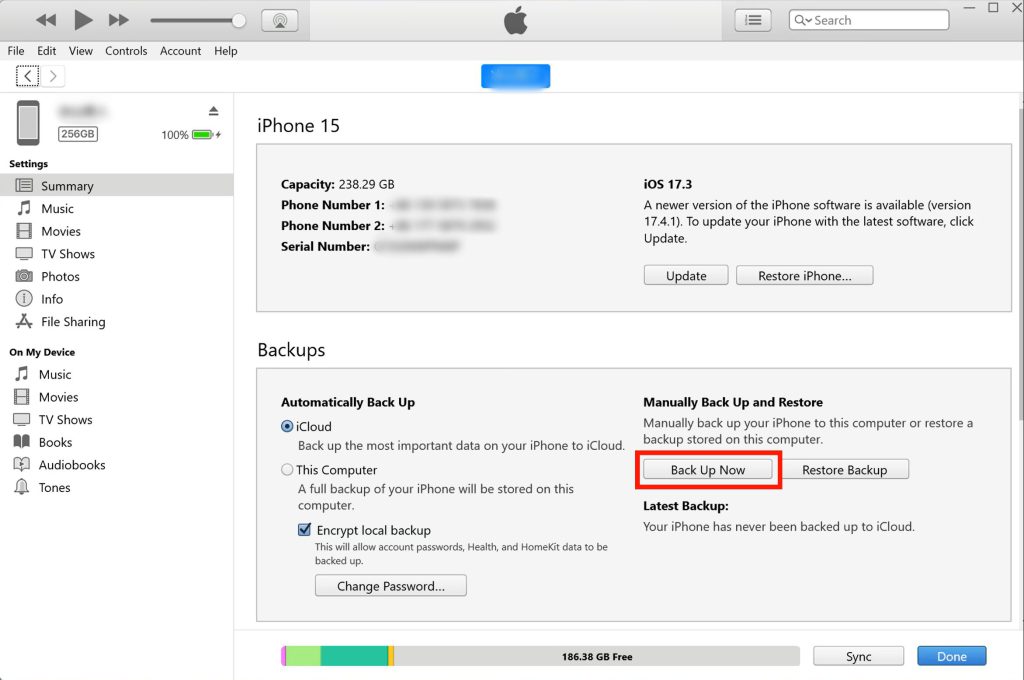
iCloud : A Seamless File Management Solution
If you’re looking for a more seamless and cloud-based solution for managing your iPhone files on Windows or Mac, iCloud is the way to go. With iCloud, you can automatically sync your iPhone files across all your Apple devices, including your computer. This means that any changes you make to your files on one device will be instantly reflected on all your other devices. iCloud also offers a generous amount of free storage space, allowing you to store and access your files from anywhere. Additionally, iCloud provides a backup service, ensuring that your files are securely stored in the cloud.
Using this method for file management, you need to have iCloud enabled on your phone, and open a web browser and navigate to iCloud.com. Sign in with your Apple ID and access your iPhone files directly from the browser.

Tiger Data Backup: A Reliable iPhone File Explorer and Backup solution
While iTunes and iCloud are excellent tools for managing iPhone files on Windows or Mac, they may not cater to everyone’s needs. That’s where third-party file management software comes in. Tiger Data Backup as an essential tool for iPhone file management, offering a user-friendly interface and a plethora of features for browsing and managing iPhone files. Compatible with both Windows and Mac systems, Tiger Data Backup allows users to transfer files, back up data, and perform various tasks with ease.
To utilize Tiger Data Backup, simply connect your iPhone to your computer and launch the application. Navigate through the intuitive interface to access your iPhone’s files, including photos, music, videos, messages, and apps. Its compatibility with all iOS versions ensures seamless integration with your device, and from there, you can explore your iPhone’s file system, preview images, and copy music and videos to your computer effortlessly.
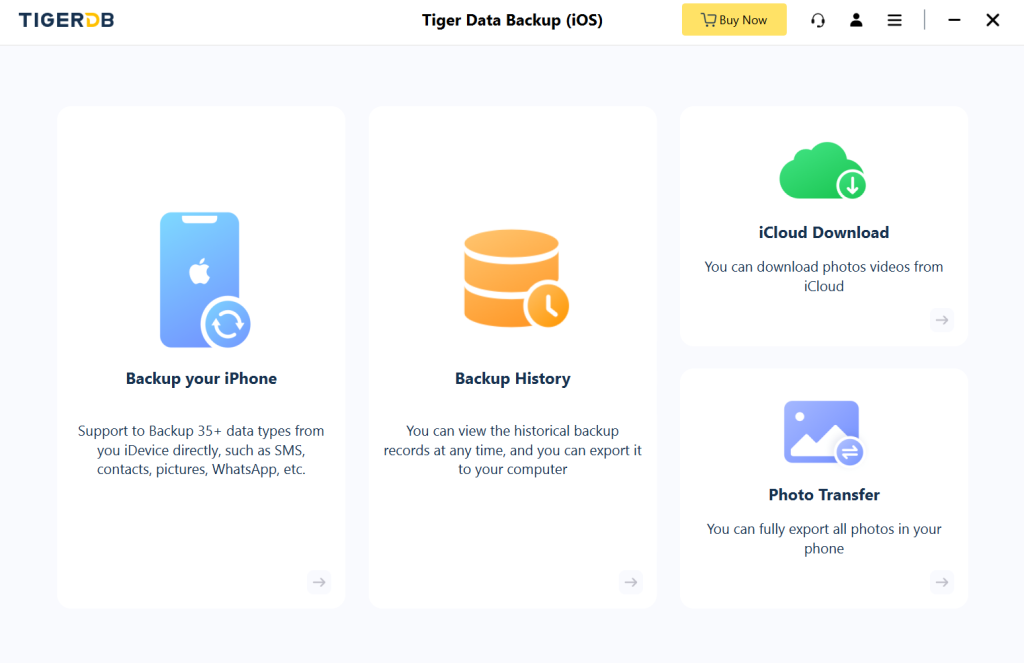
iMyTrans : A easy way to help you transfer, backup and restore your WhatsApp data
iMyTrans is a comprehensive solution that can backup, transfer, restore, and export WhatsApp & WhatsApp Business & LINE data with ease. It can help you to backup WhatsApp from Android/iPhone to PC, preview WhatsApp and LINE data and selectively export, transfer WhatsApp/Line chats, audios, photos and so on. If you want to manage the aforementioned files, iMyTrans is a good choice.
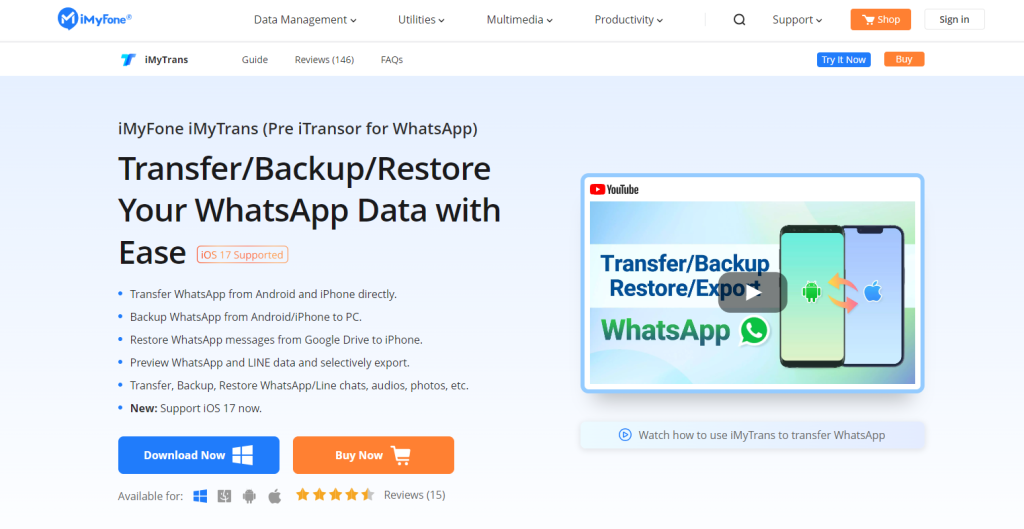
Conclusion
Managing iPhone files on Windows and Mac systems can be simplified with the use of these four essential tools. While iTunes and iCloud serve as the official hub for iOS file management, Tiger Data Backup and iMyTrans offer additional features and convenience for users seeking more flexibility and control over their iPhone files. By incorporating these tools into your workflow, you can effectively organize, transfer, and backup your iPhone files, enhancing productivity and efficiency in both work and leisure activities.



