Ever find yourself constantly interrupted by notifications on your iPhone, and if put iPhone in silent mode, you will missing important calls? Thankfully, Apple’s Focus mode is here to help. Designed to allow users to tailor their notifications and minimize distractions, Focus mode is a powerful tool for improving productivity and enhancing the quality of life. In this article, we’ll explore how to customize your iPhone’s Focus mode.
In this Article
ToggleTurn on the Focus
Open Control Center, tap Focus, then choose the Focus you want to turn on.

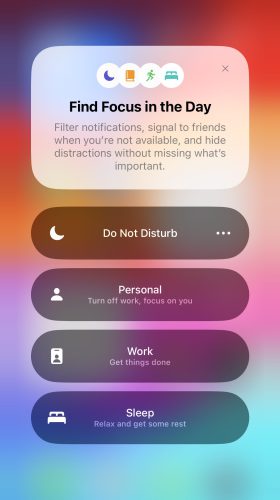
Allow or silence notifications from specific people during a Focus
1.Go to Settings, tap on Focus, then choose a Focus.
2.Then, you can choose allow or silence notifications from specific people.
3.Tap People, tap on “Add People”, then select from your contacts.

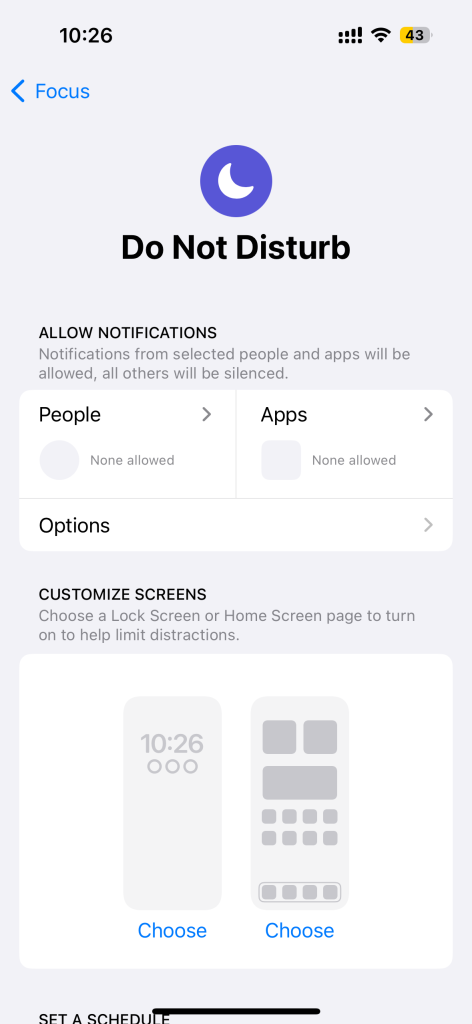
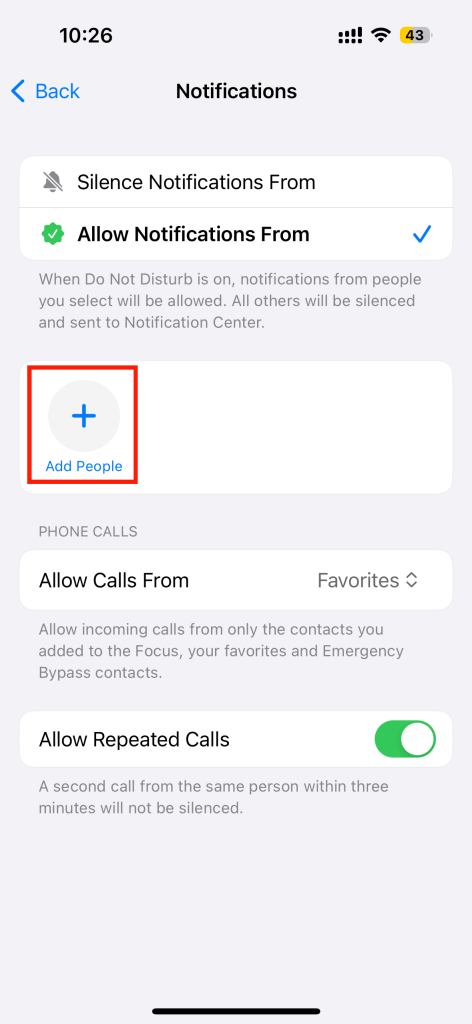
Allow or silence notifications from specific apps during a Focus
It’s similar to the above steps.
1.Go to Settings, tap on Focus, then choose a Focus.
2.Allow or silence specific apps, just tap the Add Apps button, then select apps.
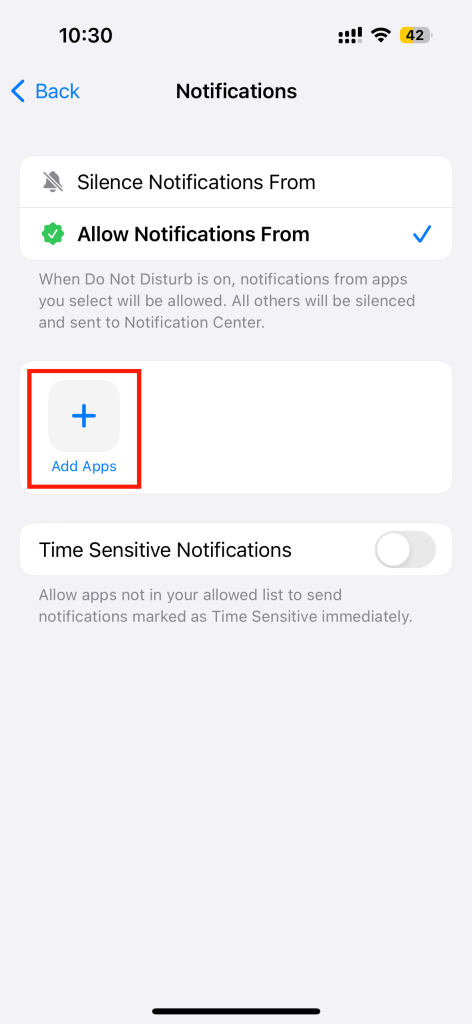
Allow calls from emergency contacts in the silent mode
In each mode, you have the option to prioritize specific contacts. This means that even when you’re in Focus Mode, calls and messages from these contacts will still come through. You can also allow sounds and vibrations from emergency contacts to come through even when your iPhone or notifications are silenced.
1.Open Contacts.
2.Select a contact, then tap “Edit”.
3.Tap Ringtone or Text Tone, then turn on Emergency Bypass.
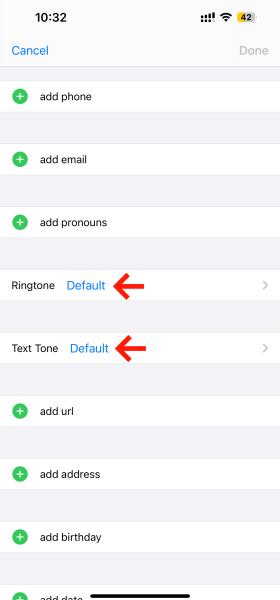
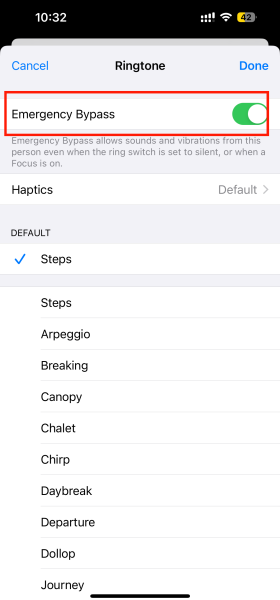
Tips for Using Focus Mode
To get the most out of Focus mode, consider implementing some useful tips and tricks. For example, you can set up schedules to automatically activate and deactivate Focus modes at specific times or locations. Additionally, consider sharing your Focus status with others to let them know when you’re unavailable, further minimizing interruptions and distractions.
Conclusion
By customizing your iPhone’s Focus mode to suit your preferences and lifestyle, you can ensure that you never miss an important call and stay focused on what matters most. Whether you’re working, relaxing, or sleeping, Focus mode empowers you to create the perfect environment for productivity and peace of mind. So why wait? Take control of your iPhone’s notifications and experience the benefits of a distraction-free digital experience.



