Instagram Reels have become extremely popular for sharing captivating short videos. In the past, users had to depend on third-party applications or websites to download their favorite Reels. But now, Instagram has introduced a new feature that enables users to directly download Reels within the app, no need for additional downloaders. This update simplifies the process of saving and enjoying Reels offline.
Alongside downloading Reels, we will also provide guidance on how to save different types of content to your computer. Let’s explore how you can download Reels from Instagram right away!
In this Article
TogglePart 1: What is Reels on Instagram
Instagram Reels has revolutionized the way users create and share short videos on the platform. Introduced as a direct competitor to TikTok, Reels offers a dynamic and entertaining way to express creativity. With Reels, users can record and edit 15 to 30-second videos, adding music, effects, and filters to make them visually appealing and engaging.
Reels is not only a platform for entertainment but also a powerful tool for businesses and influencers to reach and engage with their audience. It provides a new avenue for storytelling, showcasing products, and building brand awareness.
The algorithmic nature of Reels ensures that users discover and explore a wide range of content, increasing exposure and potential reach. Whether it’s lip-syncing, dancing, comedy skits, or showcasing talents, Instagram Reels offers endless possibilities for users to express themselves and connect with others in a fun and interactive way.
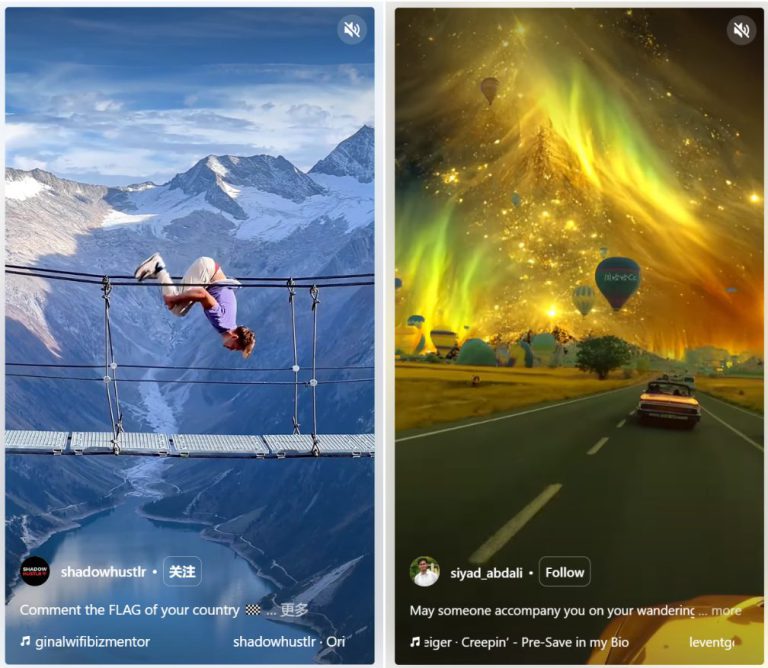
Part 2: How to Download Reels
Users now have the convenience of downloading Instagram Reels directly within the Instagram app, eliminating the requirement for third-party downloaders. It’s important to note that this feature is currently only available to users in the US and is limited to reels posted on public accounts. If an account is set to private, the ability to download reels from that account is not possible.
For individuals with public accounts, there is an option to disable the download feature for their reels through the account settings. This empowers users with control over whether others can download the reels they have posted.
You can follow these steps to download Reels:
- Open the Instagram and chose a Reel you want to download;
- At the bottom right, tap the Share icon;
- Tap “Download”at the bottom, then the Reel will be saved to your phone.
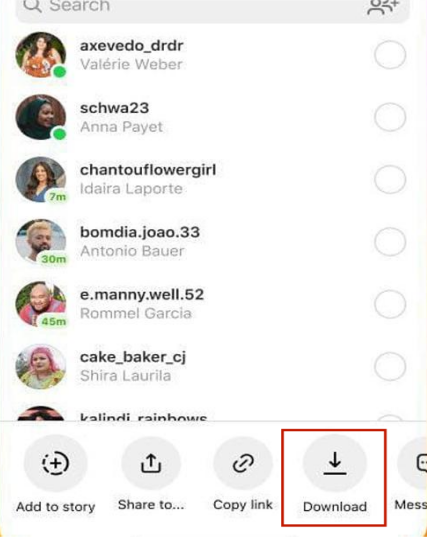
Note: Regrettably, this functionality is exclusively available on mobile devices. The web or desktop app will not allow users to be able to utilize this feature. Besides, like TikTok, Instagram will put watermark on those Reels. And if the Reel is silent, that may be due to the copyright limitation on the music.
Part 3: Measures to Preserve Your Data
If you are looking for solutions to keep your Instagram messages, attachments, Reels, etc. Intact, then Tiger Data Backup and Tiger Data Recovery are highly recommended for you. With only three steps, you can back up your precious data to your computer. Suppose you have lost/deleted data already, trying to find it back, the Tiger Data Recovery is your first choice.
To back up your data, follow these three steps:
- Connect
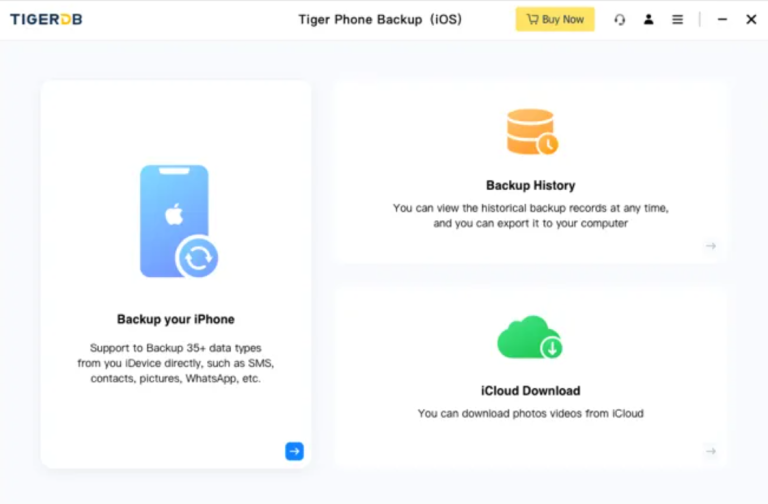
2. Scan
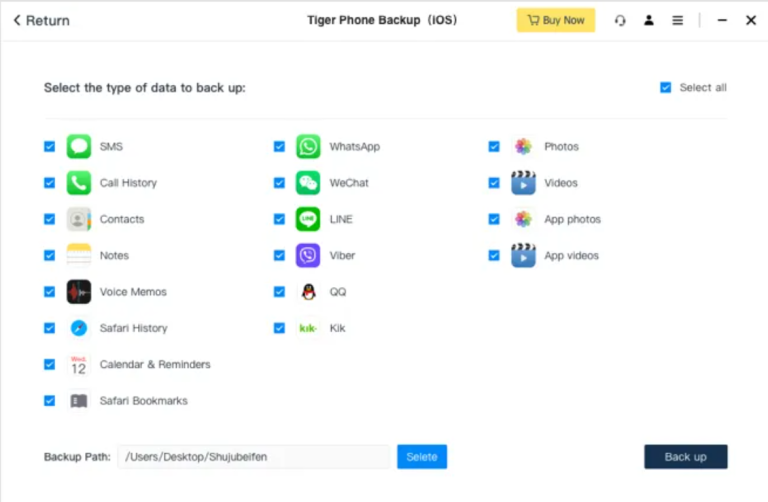
3. Back up
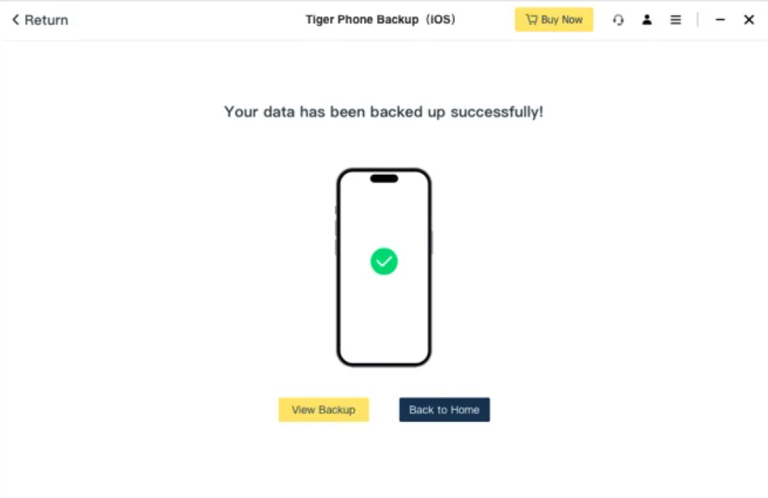
To recover your data, follow these three steps:
- Connect
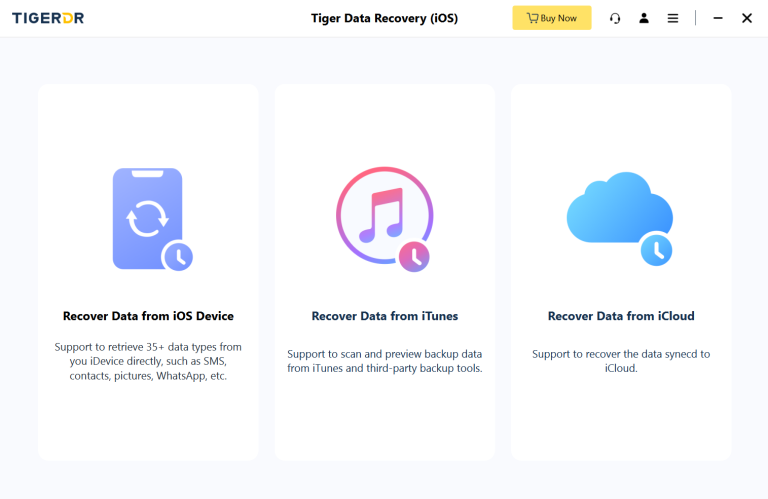
2. Scan
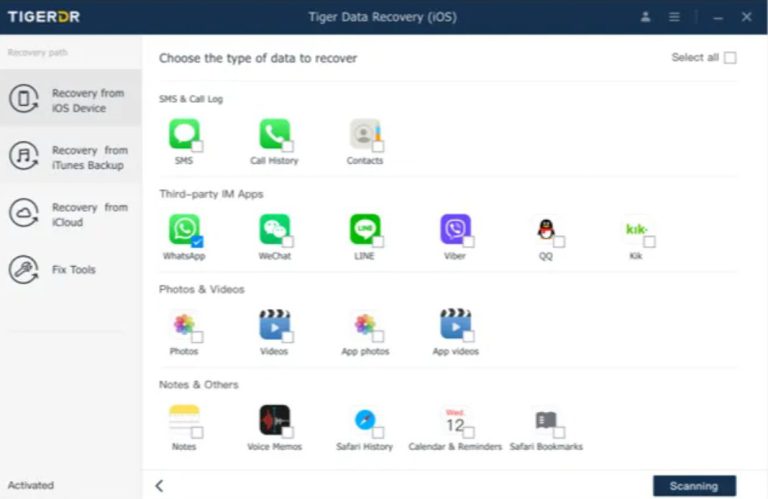
3. Recover
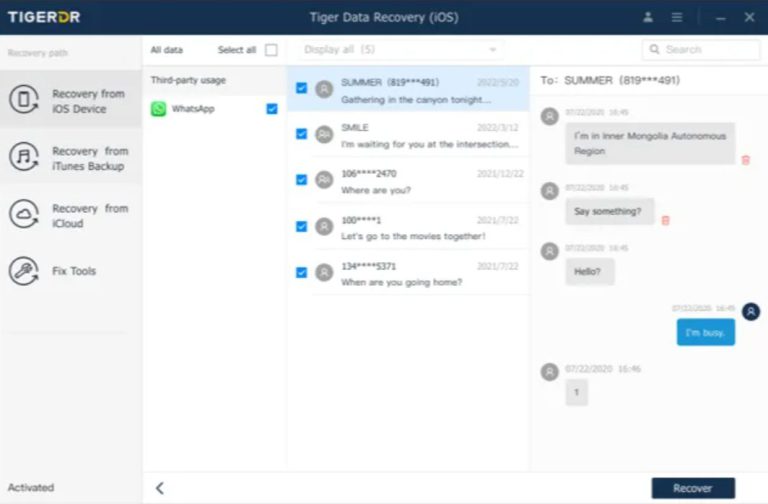
Conclusion
With this feature of downloading Instagram Reels, you can enjoy the engaging video as much as you want offline. You can also back it up to your computer in case data loss. Even if bad things happen, Tiger Data Recovery will come to your rescue. Enjoy the fun of appreciating the Reels as your kept treasure.



