WhatsApp has become a cornerstone of communication in our digital age, holding countless conversations and memories. However, recovery becomes paramount when messages vanish due to accidental deletion or device failure.
This article guides you through recovering WhatsApp messages on your iPhone, ensuring your valuable conversations are not lost forever. This user-friendly guide accommodates various technical levels, ensuring a smooth recovery process for all.

In this Article
TogglePart1. How to Lock WhatsApp Chats
WhatsApp offers a Chat Lock feature that allows you to lock individual chats and add an extra layer of security to your private conversations. This feature helps you keep your chats secure, especially when you share your phone with others or want to protect specific chats from being easily accessed.

Note![]()
When you lock a chat, it is moved to a separate folder and can only be accessed by entering a password or using biometric authentication (such as Touch ID or Face ID).
The contents of the locked chat are also automatically hidden in notifications, too.
To use the Chat Lock feature on WhatsApp, follow these steps:
- Open WhatsApp on your device.
- Go to the chat that you want to lock.
- Tap on the name of the one-to-one or group chat to access the chat settings.
- Look for the Lock Chat option and select it.
- Set up Touch ID or Face ID· to lock the chat.
Besides, you can unlock a chat after you have locked it on WhatsApp.First, Swipe left on the locked chat that you want to unlock. Then, Tap the Unlock option that appears on the screen.
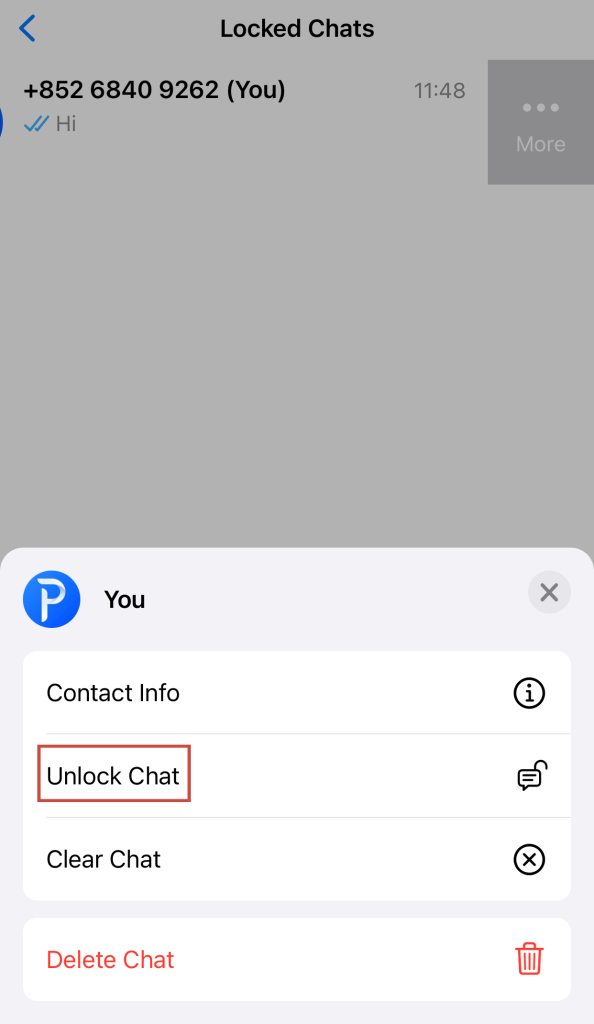
Part2. How to Create a Secret Code
Secret Lock is an additional feature introduced by WhatsApp to provide an extra layer of privacy for locked chats. With Secret Lock, you can set a unique password for accessing your locked chats, different from the password or biometric authentication used to unlock your device.
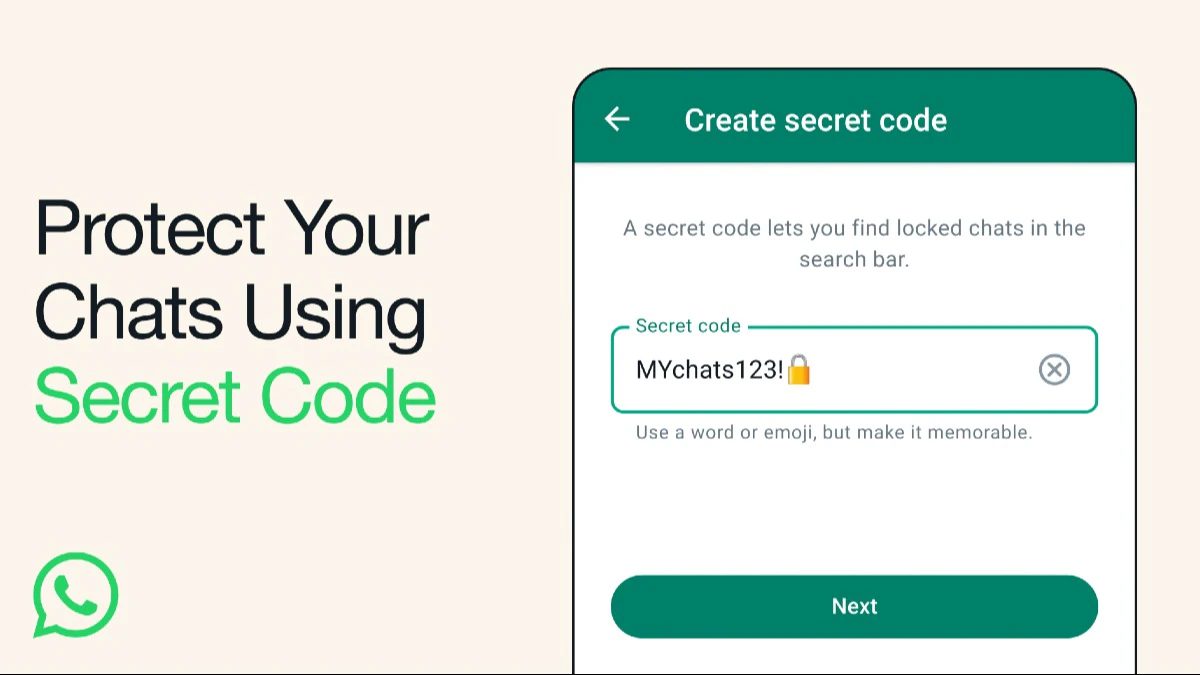
Note![]()
You have the option to hide the Locked Chats folder from your chat list, so it can only be discovered by typing your secret code in the search bar.
It is important to choose a strong and memorable password for your Secret Lock to ensure the privacy of your locked chats.
How to create a WhatsApp Secret Code:
- Open WhatsApp and find the Locked Chats folder in your chat list (you might need to swipe down).
- Tap on Settings.
- Choose Secret Code.
- Tap Create Secret Code.
- Enter a code that’s easy for you to remember, including numbers, letters, symbols, or emojis.
- Tap Next.
- Confirm your secret code.
- Tap Done.
- Now, your secret code is all set up!
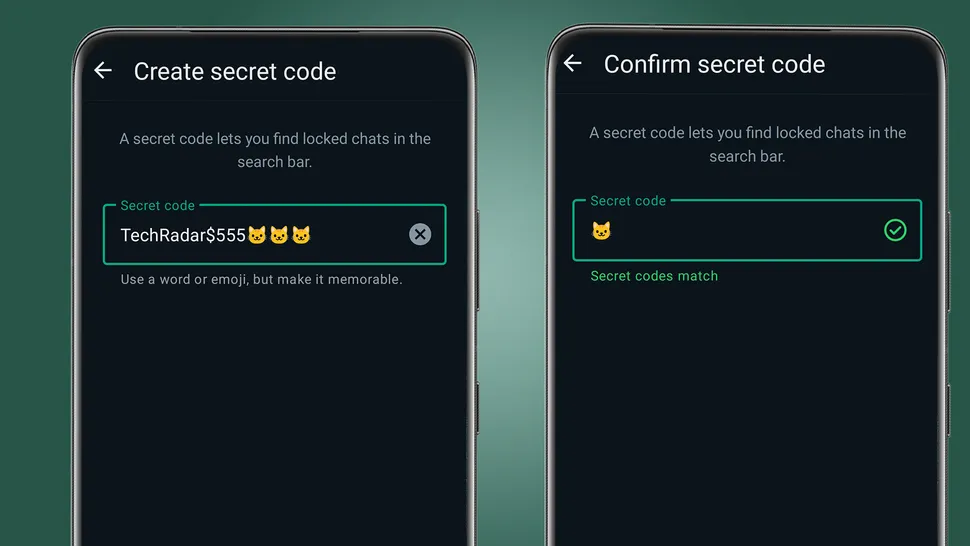
How to hide your WhatsApp locked chats with a secret code
- Open WhatsApp and go to the Locked Chats folder in your chat list (swipe down if needed).
- Tap on Settings.
- Turn on Hide Locked Chats.
- Your Locked Chats folder is now hidden and won’t show in your chat list.
- To access it, enter your secret code in the Search bar at the top of the chat list.
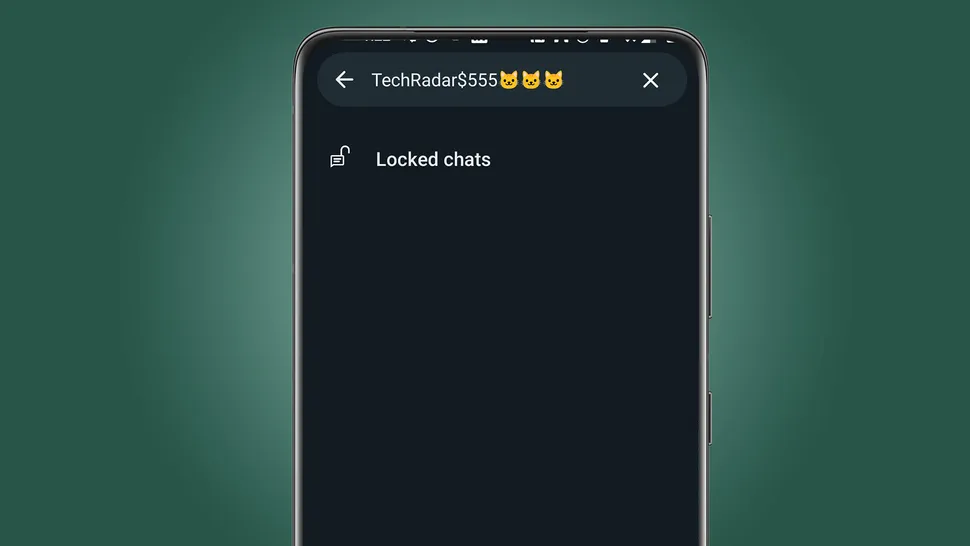
PS. If you accidentally deleted your message on WhatsApp, you can follow this guide. Hope this Helps!
FAQs
Q1: Can I lock group chats?
Currently, WhatsApp only allows individual or one-on-one chat locking. Group chats are not eligible for the Chat Lock feature.
Q2:Is Chat Lock available for iOS and Android users?
Yes, both iOS and Android users can enjoy Chat Lock on WhatsApp. But, not all phones are available for the Secret Code Feature.
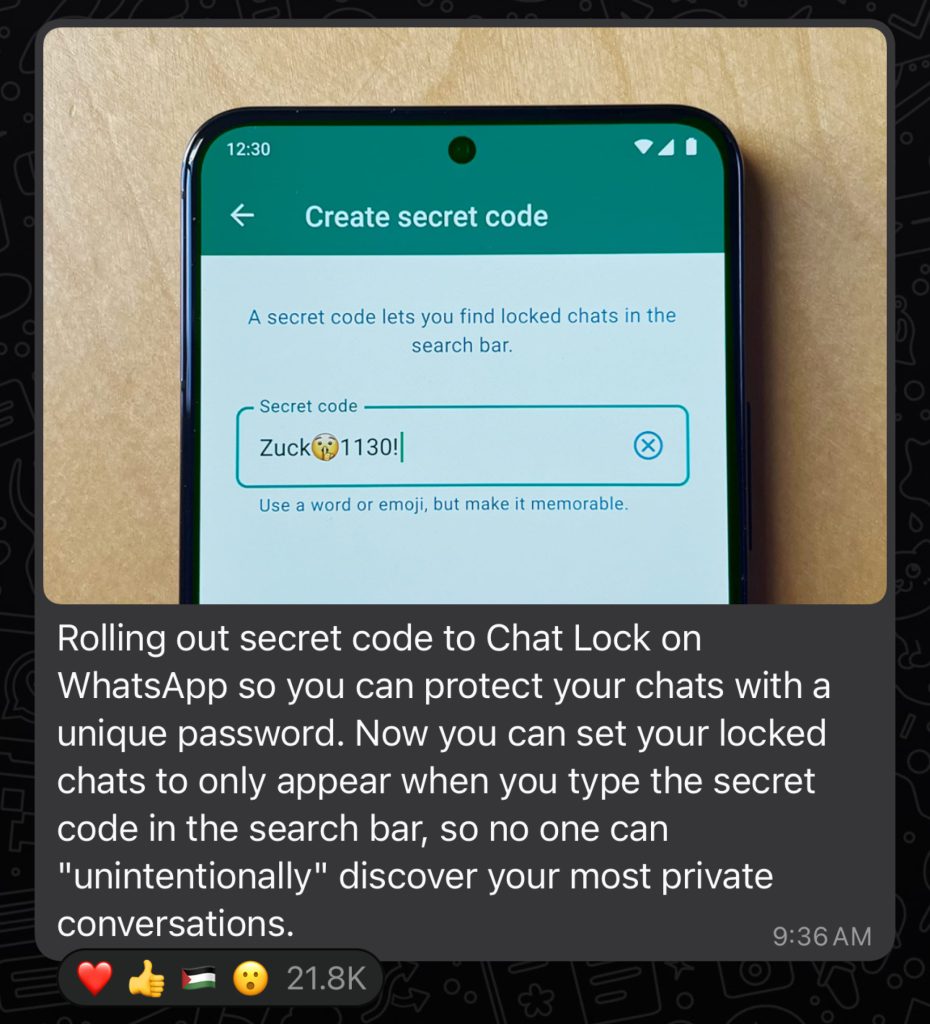
Protecting your private chats is crucial in today’s digital age. Use WhatsApp’s Chat Lock and Secret Code features to enhance security. Keep control of your online privacy, ensuring your conversations remain secure.



