In the digital age, maintaining privacy is a paramount concern, especially when it comes to communication apps like WhatsApp. It’s important to safeguard personal information in the online realm. In this article, we’ll explore five essential tips to help WhatsApp users enhance their privacy and protect sensitive data.

In this Article
ToggleSix Tips for Staying Private
While End-to-end encryption is the foundation to ensure users’ calls and messages are secure, WhatsApp continues to add more layers of privacy on top including the recently launched Chat Lock to protect sensitive chats behind a password, Disappearing Messages that vanish, screenshot blocking for View Once, and more.
Protecting the privacy of your messages remains the driving force behind what we’re building at WhatsApp.
1.Silence Unknown Calls
WhatsApp’s “Silence Unknown Calls” feature allows users to automatically screen out calls from unknown numbers, spam, scams, and people not saved in their contacts. When this feature is enabled, incoming calls from unknown numbers will not ring on your phone, but they will still be visible in your call list.
To enable the “Silence Unknown Calls” feature on WhatsApp, follow these steps:
- Open WhatsApp on your smartphone.
- Go to the “Settings” menu.
- Select “Privacy.”
- Choose “Calls.”
- Turn on the “Silence Unknown Callers” toggle.
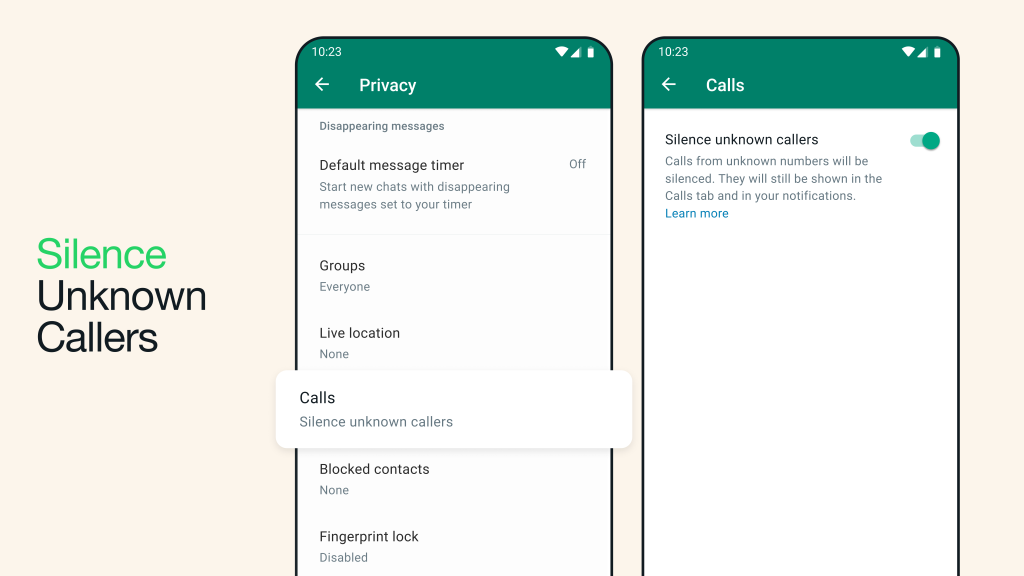
Note![]()
By activating this feature, you can avoid disturbances from unwanted or unknown calls, ensuring increased protection and privacy.
2.Privacy Checkup
WhatsApp’s Privacy Checkup feature guides users through important privacy settings, ensuring they have the right level of protection. By selecting “Start checkup” in the Privacy settings, users can navigate through multiple privacy layers that strengthen the security of their messages, calls, and personal information. This step-by-step feature helps users make informed choices about their privacy settings.
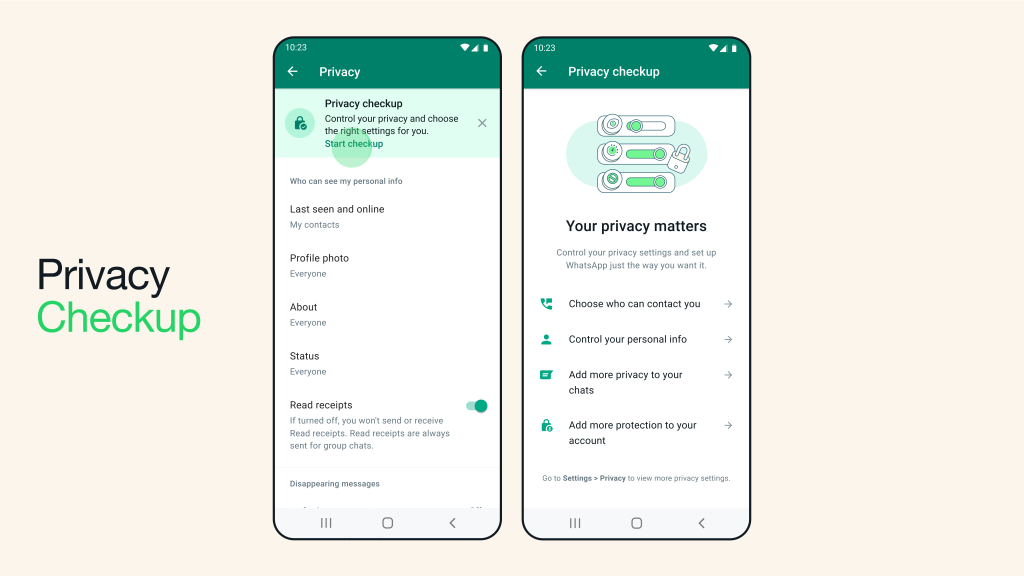
3.Disappearing Messages
WhatsApp’s Disappearing Messages feature allows users to send messages that automatically disappear after a certain period. This feature is useful for sensitive conversations or when users want their messages to be temporary. Once enabled, messages will disappear from the chat after a certain time slot (1 / 7 / 90 days).
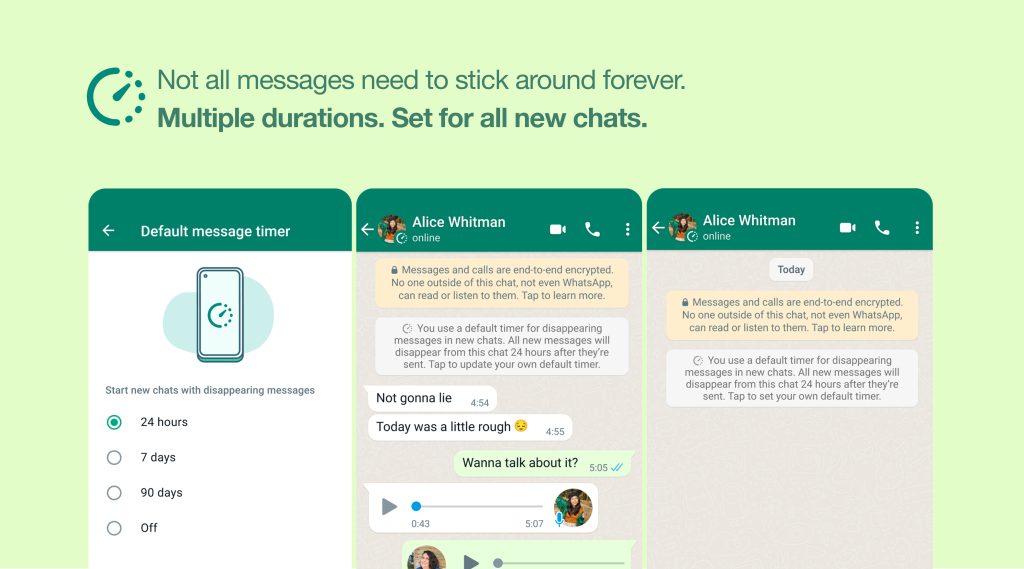
Note![]()
This feature only affects new messages and doesn’t affect previously sent or received messages.
4.Block and Report
WhatsApp has a Block and Report feature that allows users to block and report unwanted contacts. By blocking a contact, users can prevent them from sending messages, making calls, or seeing their profile picture and status updates. Additionally, users can report any suspicious or abusive behavior to WhatsApp, helping to maintain a safe and secure environment.
5.Chat Lock and Secret Code
WhatsApp introduced the Chat Lock feature, which allows users to protect individual chats with a fingerprint. These secured chats are displayed in a separate section that can be completely hidden with a secret code. Without the code, the existence of these chats remains unknown.
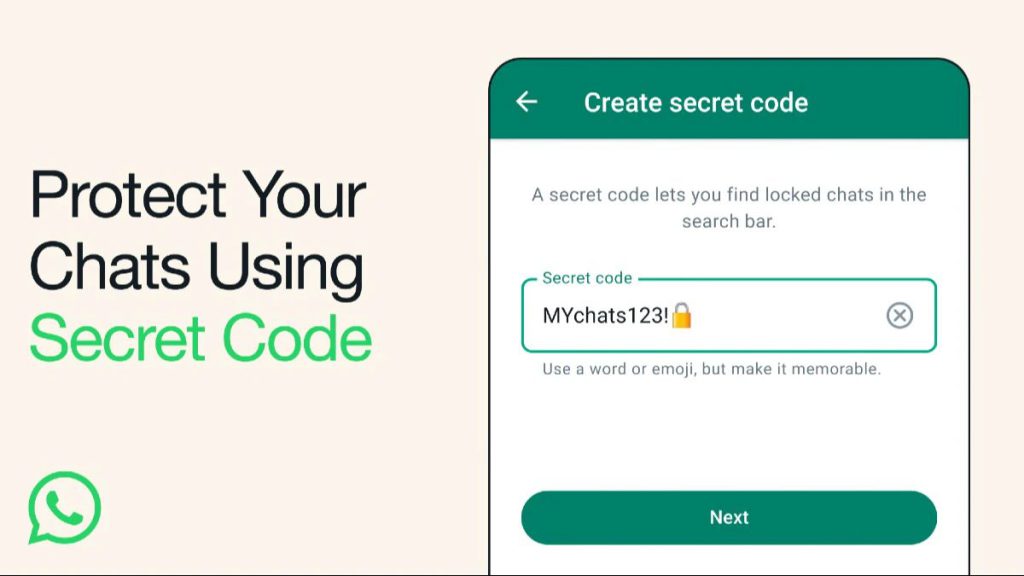
6.View Once
The View Once feature is a privacy feature introduced by WhatsApp that allows users to send photos and videos that disappear from the chat after they have been opened once by the recipient. This feature gives users more control over their privacy and ensures that certain media content is not permanently stored or accessible.
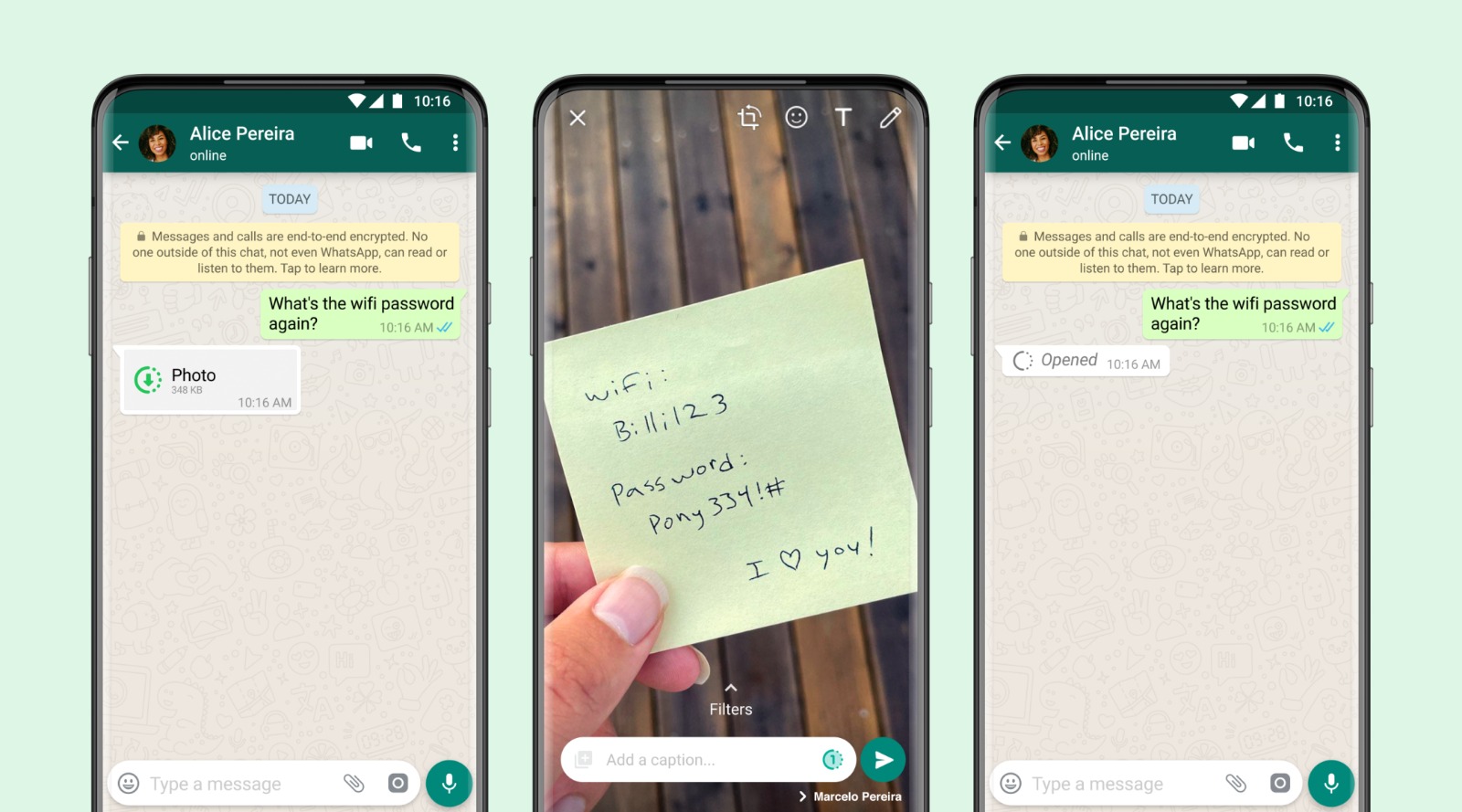
Note![]()
you can now send a voice message that will disappear once listened to.
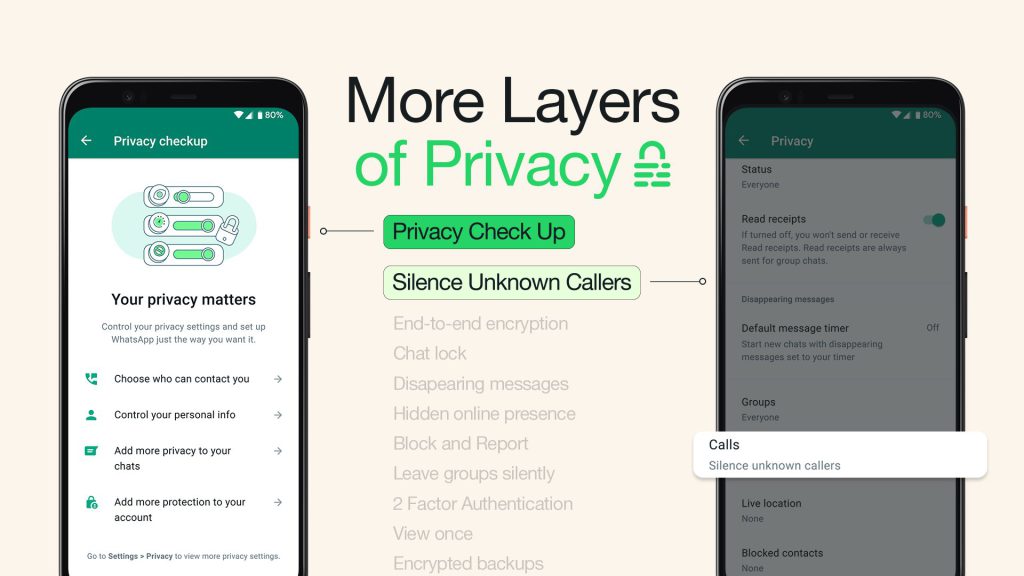
*More Privacy Settings to Explore
In conclusion, prioritize privacy on WhatsApp by silencing unknown calls, conducting regular privacy checkups, using disappearing messages, blocking and reporting unwanted contacts, and leveraging the view once feature. Stay vigilant for a secure and private messaging experience.



